While configuring the security of the web application in IIS7, you may notice that required security mechanism does not exist at all in the Authentication settings of the application. For example you want to enable Windows Authentication, but only Anonymous and Forms authentication are provided by IIS Manager.
To fix this, go to installation of Windows Components (control panel|programs and features|Windows Components), pick Internet Information Services and select required authentication modules.
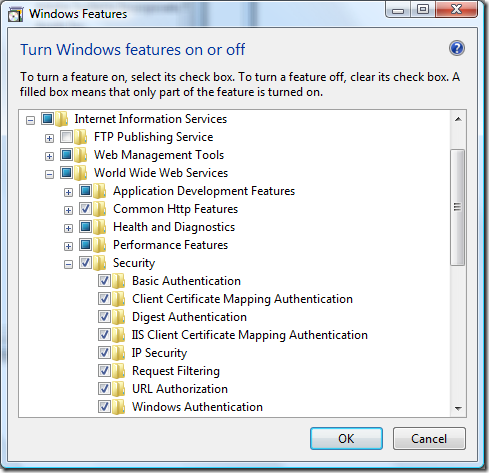
After successful installation all installed modules will appear in IIS7 Manager.
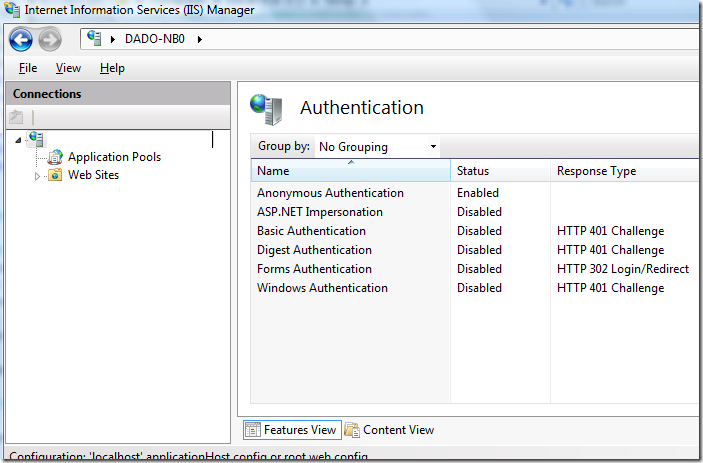
Posted
Jan 08 2008, 10:44 PM
by
Damir Dobric