Before you start doing anything with AppFabric you should know which version is currently installed. This is important, because version v1.0 and v1.1 are in some features very different.
Using Registry:
Following picture represents version 1.0.
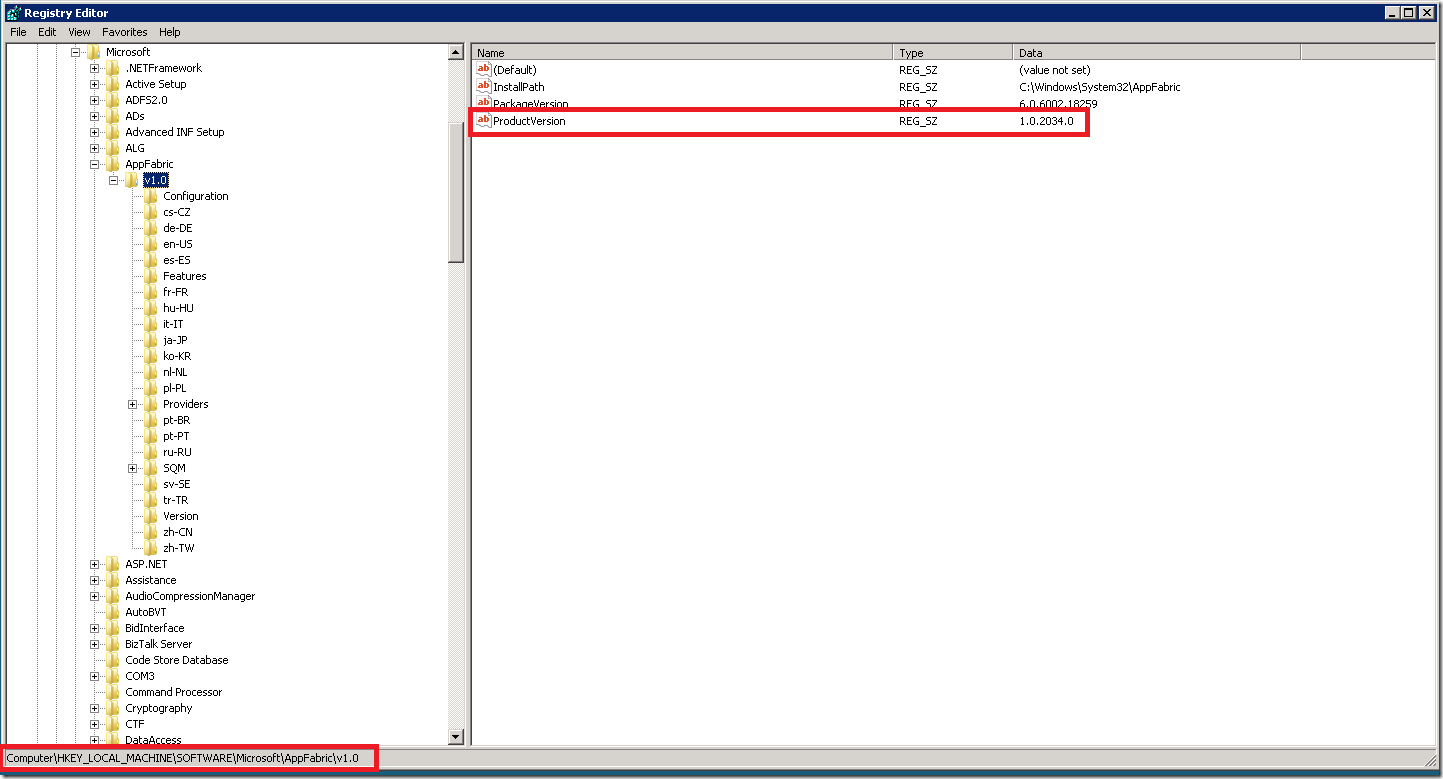
Following one shows version 1.1
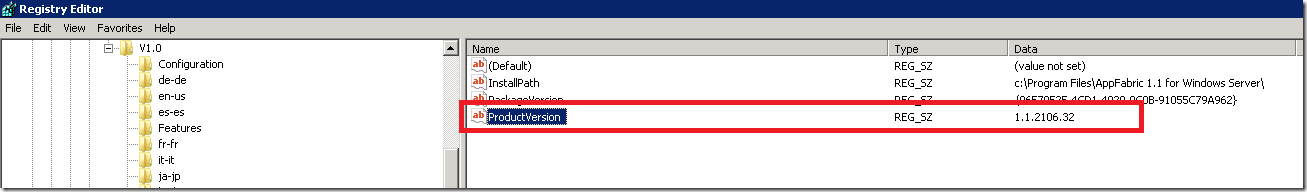
Using Powershell:
Open the ‘Caching Administration Windows PowerShell’ and execute following command-let Get-CacheHost (Stop-CacheCluster or even Start-CacheCluster)
The result will show the version info. If the first number is 3 (for example: 3 [3,3][1,3]), then the installed cache version is 1.1. If the first number is 1, then the cache version is 1.0
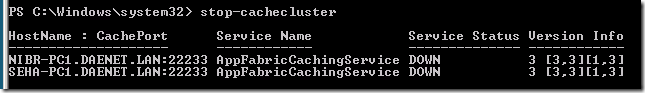
Posted
Aug 08 2013, 07:29 PM
by
Damir Dobric