When working with multiple identities and Microsoft Azure it is likely that you at some point cannot logon to management portal. First you might figure out that you are trying to open the trusted site.
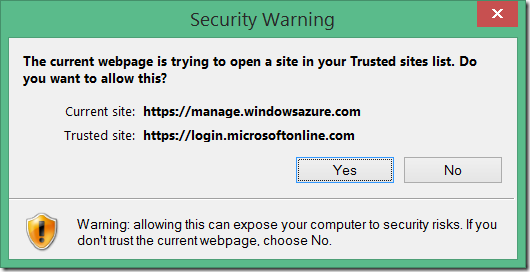
After that you will be required to logon, then to chose the wanted identity etc. etc. But, unfortunately all your tries will end up with following almost frustrating error:
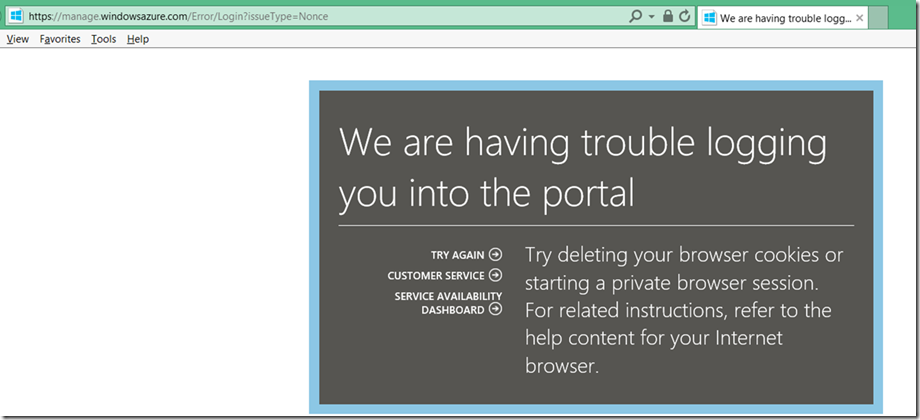
I have try to figure out the cause of the problem by using almost any available developer tool. At the end I called MS support, but no help. At the end I figured out with some support guy, that
the reason for this can be an entry in the trusted sites of Internet Explorer.
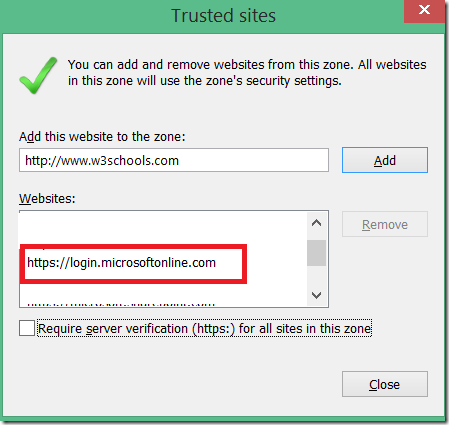
You simply need to remove login.microsoftonline.com from the list of trusted sites.
Please note that there are few more issues with the same or similar logon effect. For example, if you have any subscription issues, removing the entry from list of trusted sites will not help.
Posted
Mar 10 2015, 08:11 AM
by
Damir Dobric