Hey guys,
if you execute a search query in your portal and the result list looks like the following picture, try the solution below:
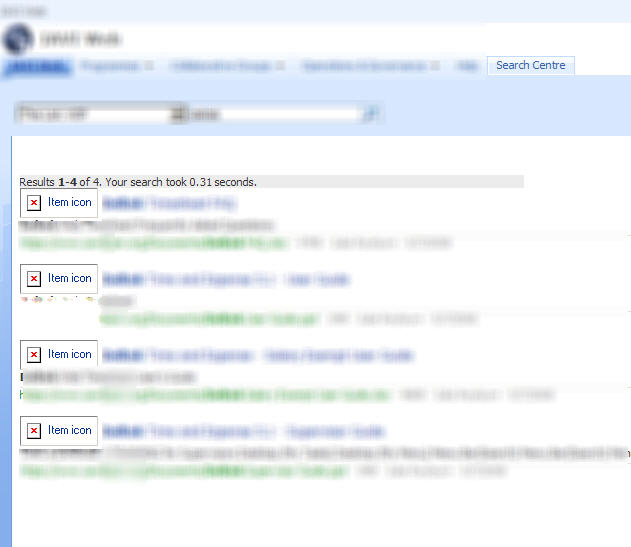
In this case the problem was the DOCICON.xml file.
If you have added e.g. the pdf filter extension that please ensure that the file is correct and you not forget and end tag or something similar.
Repair the DOCICON.xml and the problem should be away.
greets
Posted
Feb 25 2009, 01:41 PM
by
Nadine Storandt