Since release of Outlook 2010, developers have no more possibility to use use CDO and related libraries. For long time, these libraries have been smart simplification of MAPI, which is known as very complex and developer unfriendly. More over since release of Exchange 2010, support for WebDav has also been deprecated.
The new way of programming of server components is now Exchange Web Service EWS and Outlook Object Model (the same name as in past) which is now quite simplified in Visual Studio 2010.
Problems and one possible solution related to this feature are described in my previous post.
In this post I will describe how to prevent security warning popups by using of a much smoother way.
Before one do this, be sure, that I recommend it for advanced users only, because changes described in this post will allow potential viruses to access you private data in the address book!!!
1. Go to Outlook Options

2. Select Customize Ribbon and add Developer Command Item in ribbon.
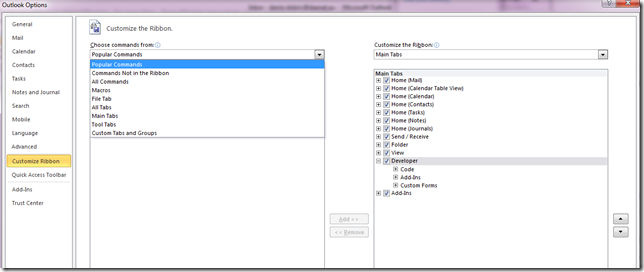
3. Select Developer Command Item and click “Macro Security”
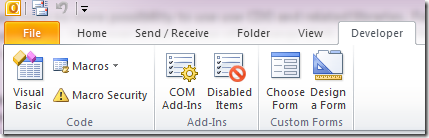
4. Select “Programmatic Access” and choose “Never warn me about …”
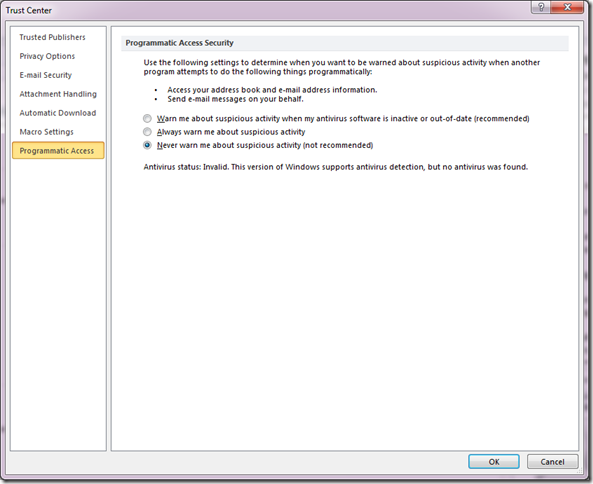
And at the and the registry key which can be changed to disable the Guard Model:
HKLM\Software\Microsoft\Office\14.0\Outlook\Security
The value of type REG_DWORD with name ObjectModelGuard takes values 0, 1 and 2, which corresponds to three radio buttons on the previous picture respectively.
Cheers
Damir
Posted
Jul 30 2010, 11:18 AM
by
Damir Dobric