New IE10 Developers Tools provides powerful feature set which every Web developer should daily use. However some commonly used features like Clear Cache and cookies have been moved to different position.
So, the new position of these feature(s) is shown on the picture below:
Navigate to some page and click and click F12 to open developer tools.
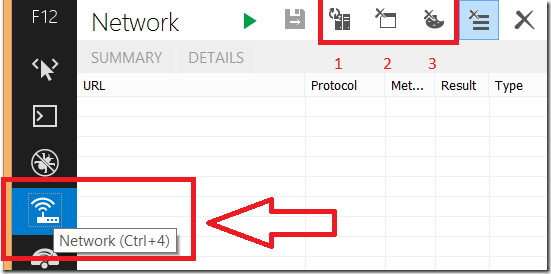
Click on Network Button in the menu left (Ctrl+4) and notice features on top of dev tools:
1. Always Refresh From Server
2. Clear Browser Cache
3. Clear Cookies for Domain
Unfortunately at the moment of writing this post the clear-cache function is not working well.
To workaround this you can do following:
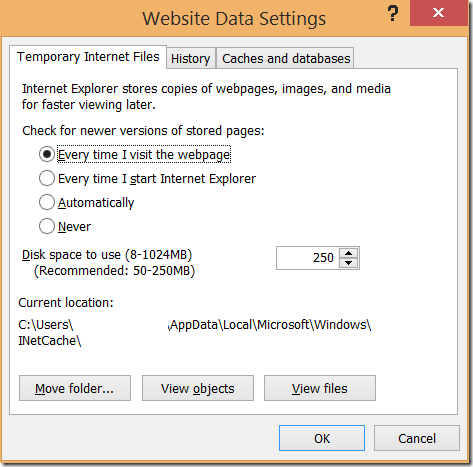
This bug is tracked here: https://connect.microsoft.com/IE/feedback/details/812534/put-back-the-domain-cache-clear-functionality-please#tabs
Posted
Jan 23 2014, 07:49 AM
by
Damir Dobric