When you deploy the API app to Azure, the API app is started and can be accessed.
Unfortunately when you navigate the the URL of the API (i.E.: https://microsoft-apiappabcdefghijklb06bcba56948bdf5569.azurewebsites.net/api/)
you will (might) get following error:
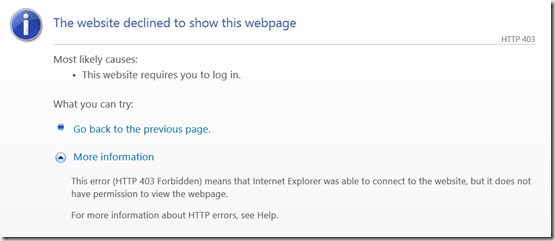
If you have Chrome installed pleased do me a favor and open the same URL.
This time you will get following error:
{
"status": 403,
"source": "https://microservicesgrpgateway.azurewebsites.net/api/values",
"message": "Permissions for service \"Microsoft.ApiApp223\"
are set to internal but this request was external."
}
To solve this, you have to understand that API App has a setting called “Access Level”. By defaul the level is set to internal. Than means that only Azure Internal applications can consume the API.
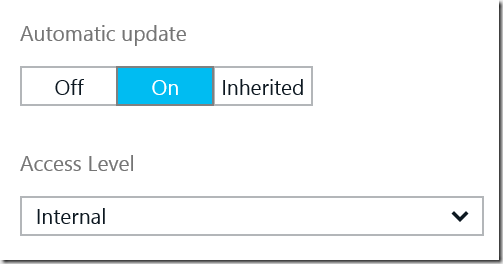
To change this you have two additional options. Set it to Public and all will work as expected, assuming that you want to access the API from public web.
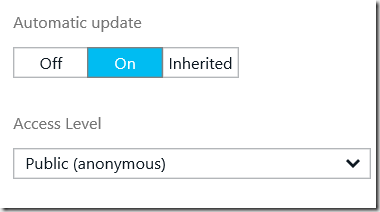
Posted
Mar 27 2015, 06:31 AM
by
Damir Dobric