After provisioning local cluster, there are several options to manage it. For example, cluster can be managed by using power-shell, Service Fabric Explorer or Service Fabric explorer Web Application.
Connect to Service Fabric cluster using Powershell:
Connect-ServiceFabricCluster' command
(without any arguments)."
Connect to Service Fabric Cluster using Service Fabric Explorer:
run ServiceFabricExplorer and connect using 'Local/OneBox Cluster'."
To manage using Service Fabric Local Cluster Manager (system tray app)
Open following folder:
C:\Program Files\Microsoft SDKs\Service Fabric\Tools\ServiceFabricLocalClusterManager
and run ServiceFabricLocalClusterManager.exe.
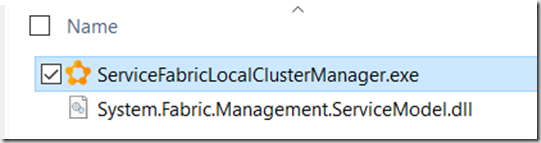

This will start sys-tray application which helps you to open Service Fabric Explorer Web Application
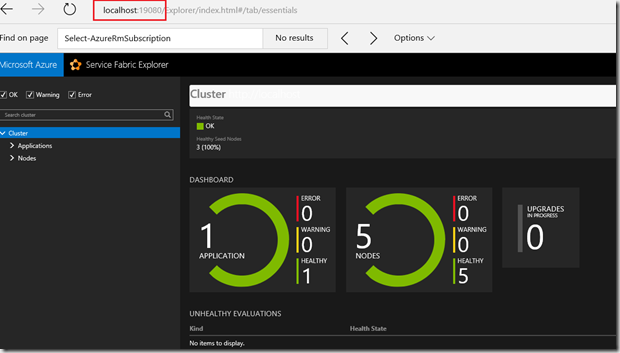
Posted
Mar 15 2016, 05:12 AM
by
Damir Dobric