Holographic Academy provides an example “Hologram 101”, which sometimes on some PC cannot be compiled.
For example, after exporting of the project from Unity to Visual Studio you might get following error:
1> System.Exception: Failed to generate networking code for C:\Users\daenetholoadmin\Holograms-101\H101\Origami\UWP\Assembly-CSharp-firstpass\bin\ARM\Debug\Unprocessed\Assembly-CSharp-firstpass.dll:
1>EXEC : UNetWeaver error : Exception :System.IndexOutOfRangeException: Index was outside the bounds of the array.
1> at Mono.Cecil.Mixin.ParseRuntime(String self)
1> at Mono.Cecil.ModuleDefinition..ctor(Image image)
More over, you will in this case also see that some assemblies are missing:
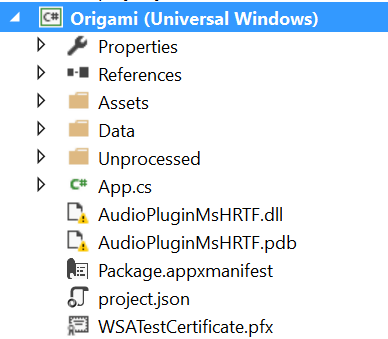
The good thing is that this assembly is not really missing. It is copied during build process from plugin subfolder to the right location. Unfortunately solution exported from Unity has (at least in my case) some framework compatibility issues.
To fix this problem, I first found dependency chain, which looks like:
Origami depends on Assembly-CSharp depends on Assembly-CSharp-firstpass .
Then I updated Nuget-Package ‘UniversalWindowsPlatform’ from 5.0 to 5.1.0 as shown at the picture below.
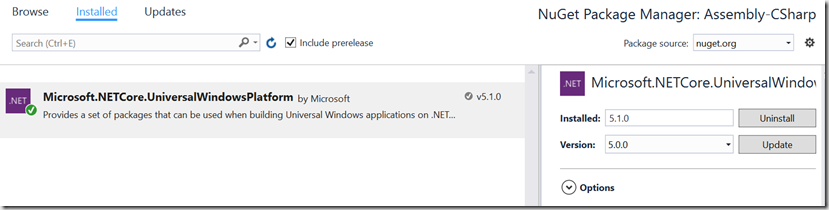
I did that in reverse dependency order and built each project separately and all worked fine. After that I was able to deploy it to my HoloLens.
The good thing is that further changes and builds within Unity do not require any additional change and adoption of nuget packages.
Posted
May 05 2016, 06:39 PM
by
Damir Dobric