After you have created a ‘fork’, you might need to sync it with the original repository. This original (NOT origin) repository is called upstream.
To do a sync you open command prompt of the cloned local repository of your fork and execute following command:
git fetch upstream
Unfortunately this might fail with following error:
| Please make sure you have the correct access rights and the repository exists. |
This happen if your local repository has not set upstream. To check the upstream execute following command:
git remote -v
this will return following response, which means that the upstream URL is missing.
To set the upstream navigate to the upstream (original) repository from where the fork was created and grab the url of the repo.
git remote set-url origin https://github.com/daenetCorporation/Logging.git
To get in sync with th eupstream execute following:
git fetch upstream
Please note that if you have set URL of the for example ‘dev’ branch, then you don’t need to execute following, because it will fail:
git fetch upstream/dev
After all, you will get in Visual Studio additional upstream branch.
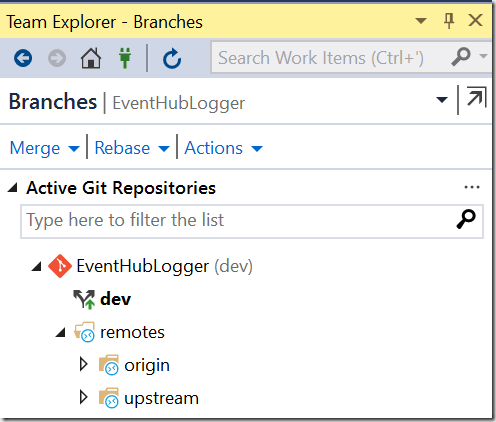
Posted
Apr 26 2017, 08:29 AM
by
Damir Dobric