Hey,
this week we moved to a new TFS Collecton because our templates were too old for an update.
File moving was no problem, kinda copy & paste.
Moving Queries to a new TFS Collection was a bit harder, but not impossible :)
These are the steps:
Navigate to your Queries in Visual Studio, it is located in “Work items” tab in “Team Explorer” window.
In this example I want to copy the query “All ACTIVE Tasks” to the new collection.
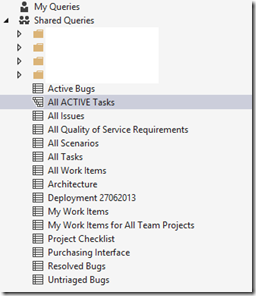
Right click on the query and select “Edit Query”. A new Window will popup where you can edit the query, but we don’t want to do this.
Instead click on “File” and pick “Save YOURQUERYNAMEHERE AS…”.
Now this window pops up.
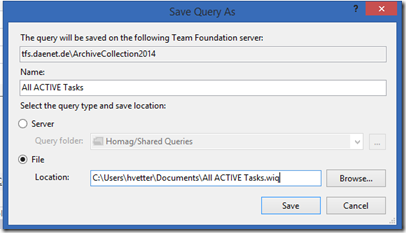
Save the query to file.
Now open the file with Notepad++ (or similar tool) and change the collection to the new one.
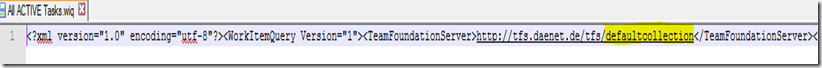
Now connect with Visual Studio to the new collection.
Click on File –> Open and pick open the file.
Then go to File –> Save YOURQUERYNAME AS ….
In the next dialog choose the new location for the query.
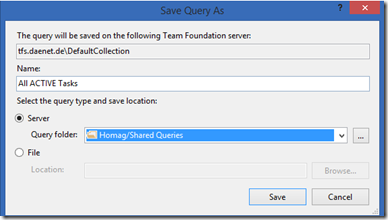
You are done :)
Posted
Aug 14 2014, 04:46 PM
by
Holger Vetter