Today I looked at the location services for Windows Phone 8.
In this blog post we will look at these three things:
1. Get decice location
2. Get street/city or whatever by coordinates (Geocode)
3. Get coordinates by street or city (ReverseGeocode)
Full sourcecode is also hosted on pastebin http://pastebin.com/MhTyG4AJ.
1.
To get the device location, the app needs the “ID_CAP_LOCATION” capability.
Here is the code for getting the device location.
/// <summary>
/// Get actual Position from GPS/Wifi/gsm
/// </summary>
/// <returns></returns>
private async Task<Geoposition> getLocation(int maxAgeInMinutes = 5, int timeOutinSeconds = 10)
{
Geolocator geolocator = new Geolocator();
Geoposition geoposition = null;
if (geolocator.LocationStatus != PositionStatus.Disabled) // Check if we can access the LocationService
{
geoposition = await geolocator.GetGeopositionAsync(
maximumAge: TimeSpan.FromMinutes(maxAgeInMinutes),
timeout: TimeSpan.FromSeconds(timeOutinSeconds)
);
}
return geoposition;
}
As result you will get something like this:
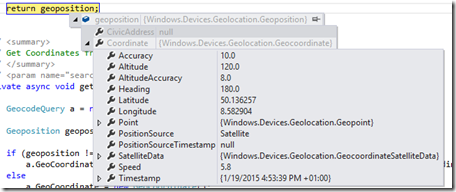
2.
A simple thing is to get the full address of a location described trough latitude/longitude.
In Windows Phone 7.x the developer had to create a bing maps developer access token. With this token you can query the bing maps rest service and get the result.
I am glad that with Windows Phone 8, there is a build in library for most of the Geocode tasks (I think internally this library is doing the same thing I described above  ).
).
/// <summary>
/// Get Location name by lat and long
/// </summary>
private async void getLocationName()
{
Geoposition geoposition = await getLocation(1);
List<MapLocation> locations;
ReverseGeocodeQuery query = new ReverseGeocodeQuery();
query.GeoCoordinate = new GeoCoordinate(geoposition.Coordinate.Latitude, geoposition.Coordinate.Longitude);
query.QueryCompleted += (s, e) =>
{
if (e.Error == null && e.Result.Count > 0)
{
locations = e.Result as List<MapLocation>;
Model.LocationName = locations[0].Information.Address.Street;
// Do whatever you want with returned locations.
// e.g. MapAddress address = locations[0].Information.Address;
}
};
query.QueryAsync();
}
3.
The next thing I looked at is called ReverseGeocode. You have the name of a street or a city and you need the longitude and the latide for this location. For example for showing it on a map.
You can achieve this, with this code:
/// <summary>
/// Get Coordinates from adress
/// </summary>
/// <param name="searchTerm"></param>
private async void getLocationCoordsfromAdress(string searchTerm)
{
GeocodeQuery a = new GeocodeQuery();
Geoposition geoposition = await getLocation();
if (geoposition != null)
a.GeoCoordinate = new GeoCoordinate(geoposition.Coordinate.Latitude, geoposition.Coordinate.Longitude);
else
a.GeoCoordinate = new GeoCoordinate();
a.SearchTerm = searchTerm; // mock search, replace with search value
a.QueryCompleted += (s, e) =>
{
if (e.Error == null && e.Result.Count > 0)
{
// DO SOMETHING SERIOUS
}
};
a.QueryAsync();
}
With this three operations you have good start in the world of Windows Phone 8 location services.
Posted
Jan 19 2015, 05:16 PM
by
Holger Vetter