Hello,
in our project we downloaded many InfoPath files from the old sharepoint server.
Now we wanted to upgrade them from “Web Browser Form (InfoPath 2007)” to “Web Browser Form” without opening them all in the InfoPath Designer.
For this I had to unpack the .xsn InfoPath file (for example with 7Zip) and change this in me manifest.xsf file:
Change solutionFormatVersion="2.0.0.0" to solutionFormatVersion="15.0.0.0"
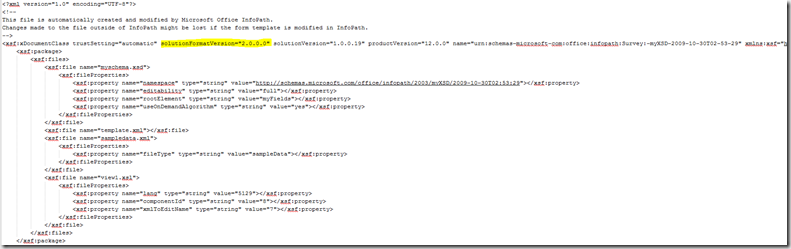
If necessary change Quick Publish Uri in the same file.

Now you have to pack the files you extraced to a CAB file. For this porpuse I used this script:
http://pastebin.com/PqUUp5un
You can use makecab.exe in the windows cmd.
Example command: makecab /F path_to_ddf.ddf
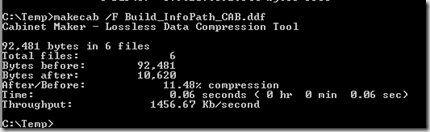
This should a CAB file with the file ending .xsn (only in this case because its in the script, normally makecab creates .cab files)
Posted
May 12 2015, 01:32 PM
by
Holger Vetter