Hey guys,
if you receive the following Exception if you try to open the sample workbook or another workbook try the following steps:
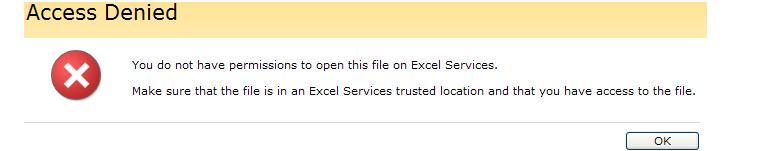
1. Open Central Administration -> go to Operations tab
- ensure that the Excel Service is running
2. Open Central Administration -> go to your configured Shared Service -> click Excel Service Settings
- File Access Method: ensure that it is not using Impersonation, instead the Option Process Account should be enabled.
3. Open Central Administration -> go to your configured Shared Service -> click add new trusted file location
- field URL: here you can specify a report library or the whole portal
- Location Type: should be Windows SharePoint Services
- Children trusted: defines whether the children should also be trusted or only the definied path
Posted
Sep 06 2007, 12:28 PM
by
Nadine Storandt