Assuming you have already published InfoPath form template in the Document library on the MOSS 2007 server.
Following Figures show how to start Approval Workflow (Out-of-the-Box) in the MOSS 2007 server:
1. Select your Document Library
2. Under Settings choose Document Library Settings
3. Choose Workflow settings
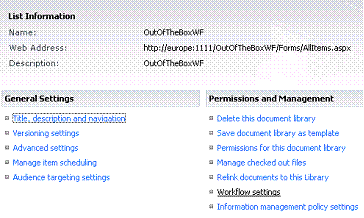
4. Select Approval, type a name of the workflow. Click start this workflow when a new Item is created and click next.
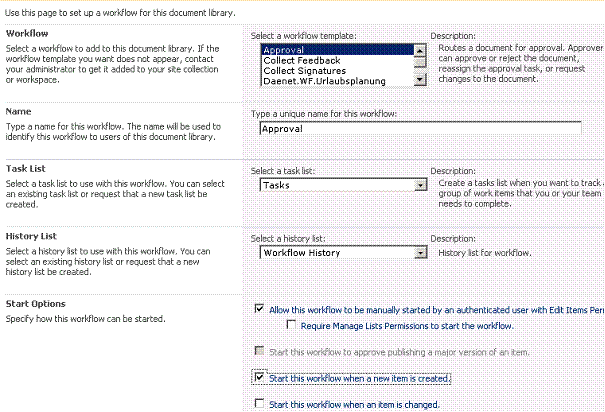
5. Assign Approvers and specify when you want the workflow to be completed. Click cancel this workflow when Document is rejected. Click OK.
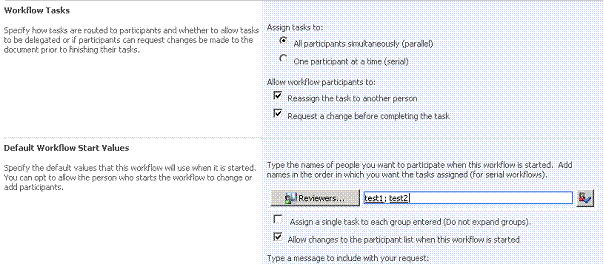
6. Go back to your Document Library
7. Choose New->Form and Fill the Form Template
8. Click save as, type a name of template and save it
9. Following figure show how you can manually started assighned workflow and see the status of runing workflows
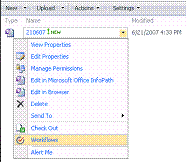
10. Approval Workflow is in Progress and with the click on the Collect Feedback you can started it

11. The Approvers gets the E-Mail in the Outlook
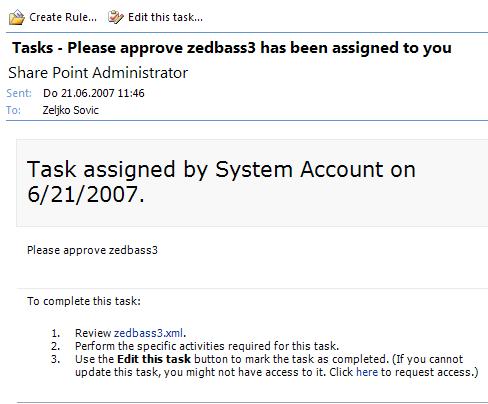
12. Click Edit this task…
13. Approvers can Approved, Canceled or Rejected this Document.

Posted
Jun 25 2007, 10:20 AM
by
zsovic