Today Visual Studio throwed this Exception when I tried to add a Class Library to an existing Solution:
| Could not load file or assembly 'Microsoft.VisualStudio.JSLS,Version=14.0.0.0 , Culture=neutral , PublicKeyToken=b03f5f7f11d50a3a' or one of its dependencies.the system can not find the file specified. |
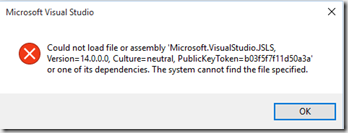
Seems that is a Problem with aTypeScript update for Visual Studio.
For me this helped:
1. Open a command prompt as administrator.
2. CD into C:\Program Files (x86)\Microsoft Visual Studio 14.0\Common7\IDE
3. Run devenv /updateconfiguration
4. Run devenv /clearcache
Posted
Aug 26 2015, 04:23 PM
by
Holger Vetter