Sometimes it could be required to change some properties of existing fields of some existing project. For example, assume there is a team project P based on usual MS Agile project template.
The working item 'Bug' in this template does not have field "Start Date" and "Finish Date". However you want to include these two field in Bug working item form.
To do this, Process Editor can be used, which is a part of TFS power tools.
1. Export the project template
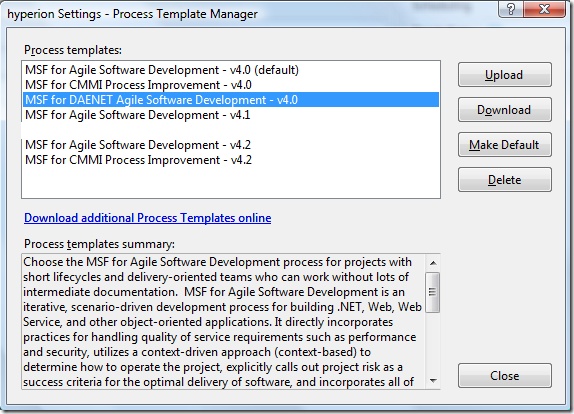
2. Open the Process Editor
When started open the Process Template XML file exported in the previous step.
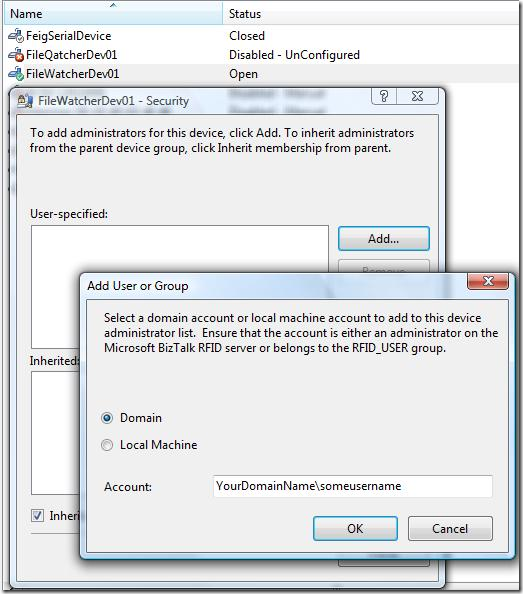
3. Select the Bug-working item
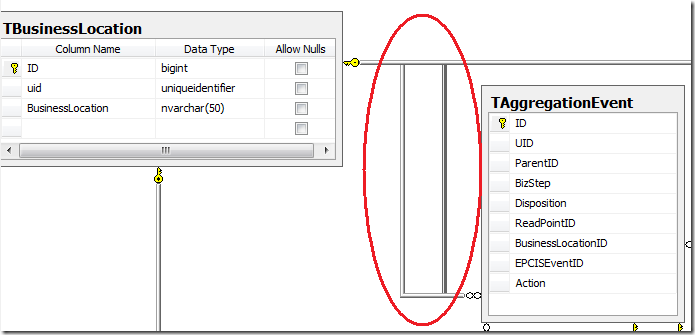
4. Create the new field
Note the name of field "RefName". This reference on existing TFS property. Be sure that the name
of property has to exactly match the name of referenced property.
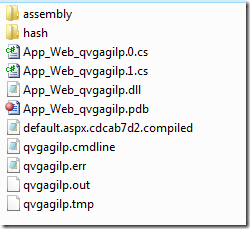
After all new proeprties will be shown in the list of all properties of Bug-working item:
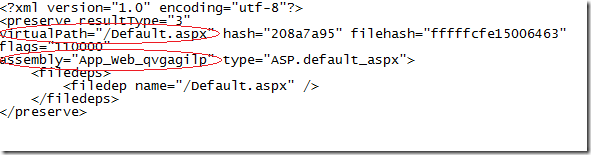
5. Add new fields to the Form
In the working item select the "Layout" tab to adopt the layout of the form. Add new Group are append new field to an existing group.
Note the type property of the control, which is set on DateTimeControl. This ensures that values are entered by using of calendar control.
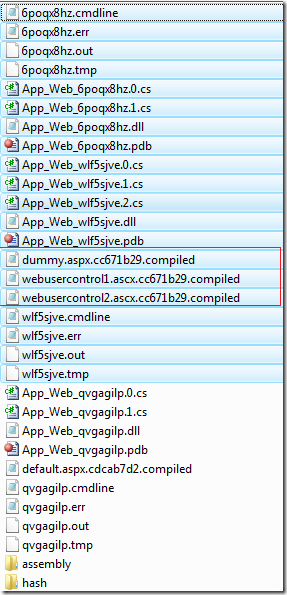
5. Import project template
By using of the form shown in 1, the changed project template can be imported. This ensures that all
new project used changed template. That is, all Bugs working items will have to new fields.
6. Updating existing projects
To update existing projects with the new data use option "Import WIT".
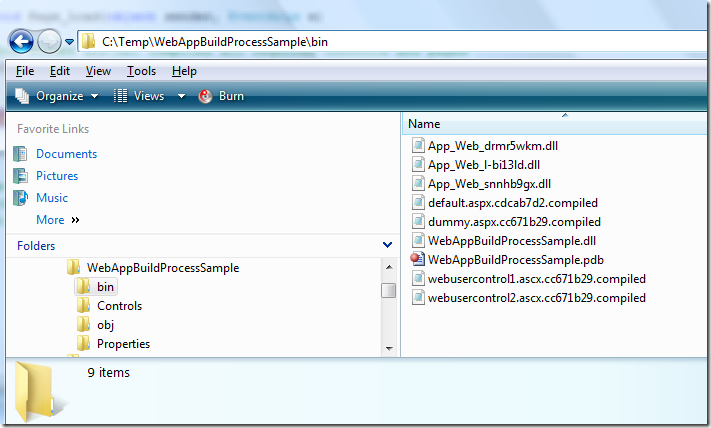
Open the file Bug.xml which can be found at following location:
|"D:\Tfs\hyperion\DaenetProjects\ProcessTemplates\MSF for DAENET Agile Software Development - v4.0\WorkItem Tracking\TypeDefinitions".
This file is at the location where project template has been exported in the step 1. After appending of new fields (steps 2-5) and after saving of all changes,
the file Bug.xml has been changed. This file contains all field changes we have performed on the item.
Start import and then open an existing bug. Here is a result:

Note that for field import the TFS tool "witfields" can also be used.
Posted
Jun 23 2008, 11:51 AM
by
Damir Dobric