Error when publishing image to Azure Registry
When trying to publish the APS.NET application as docker image to Azure Container Registry you might get following error:
*Publish has encountered an error.
*Running the docker.exe login command failed.
*A diagnostic log has been written to the following location:
- "C:\Users\UserName\AppData\Local\Temp\tmpF894.tmp"*
To fix this error, you have to go to Azure Portal and enable "Admin User" access. This enables Visual Sudio to use registry by username.
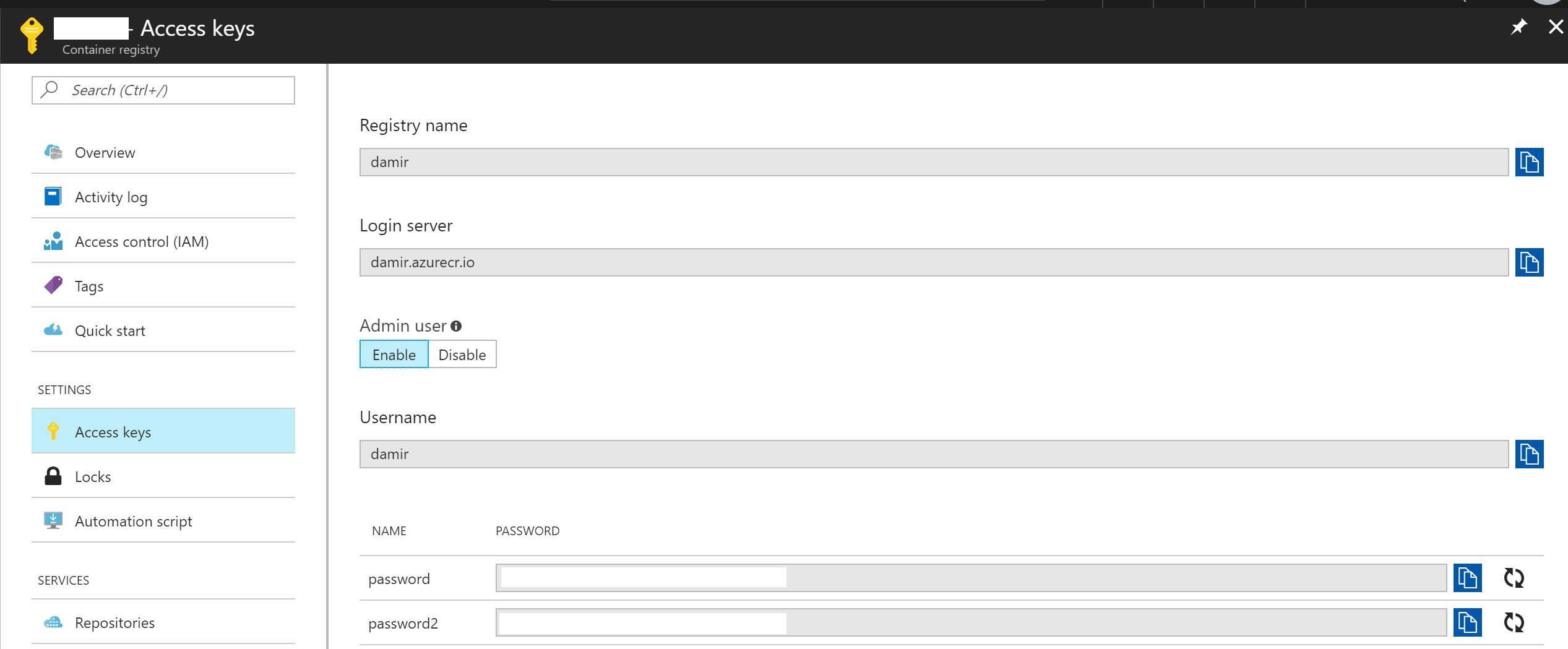
After you have enabled this, you can publish the application as image by using Publish option (right-mouse-click on project file, then publish) in Visual Studio.