Hi,
I searched a lot to resolve a problem in which i run during customization.
here is the scenario:
I need a SiteDirectory in which we can change the ListSettings of the CreateSite Page, so that a user can add additional informations for this type of site.
problem:
if you try it in the current SiteCollection (CollaborationPortal) you change it for the whole portal. So that was not this what we want :)
workaround:
So we must enable on our WebApplication the Self-Service Site Creation to do that follow the steps below:
Enabling Self Service Site Creation
- Log into the Central Administration Site (Note this is a unique site collection as well and if you have it located on a funny port number, it is usually a good idea to add it to your My Links)
- Click Application Management
- Click Self-service site management
- Select the correct web application (that step is easy to miss) and select On for Enable Self-Service Site Creation
- Click OK
The next step is to activate the option to create siteCollection under SiteDirectories so follow the steps below:
Enable the creation of Site Collections in Sites Directory
- From the portal, use the Site Actions menu, select Modify All Site Settings. If you are not on top level site you will need to go to Top Level Site Settings.
- Under site collection administration, select Site Directory Settings.
- Select the checkbox to create new site collections from sites directory.
Now you can create a new Site Collection SiteDirectory where you can modify the CreateSite Properties.
To do this follow the steps below:
Change Properties in Site Directory
- On the new created SiteDirectory choose View All Site Content
- Select the List Sites
- Choose the menu item Settings -> List Settings
- Now you can create, modify or delete the properties
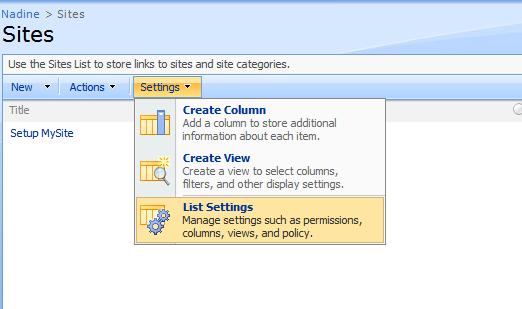
So the Create Site Page seems to be changed. see picture below:
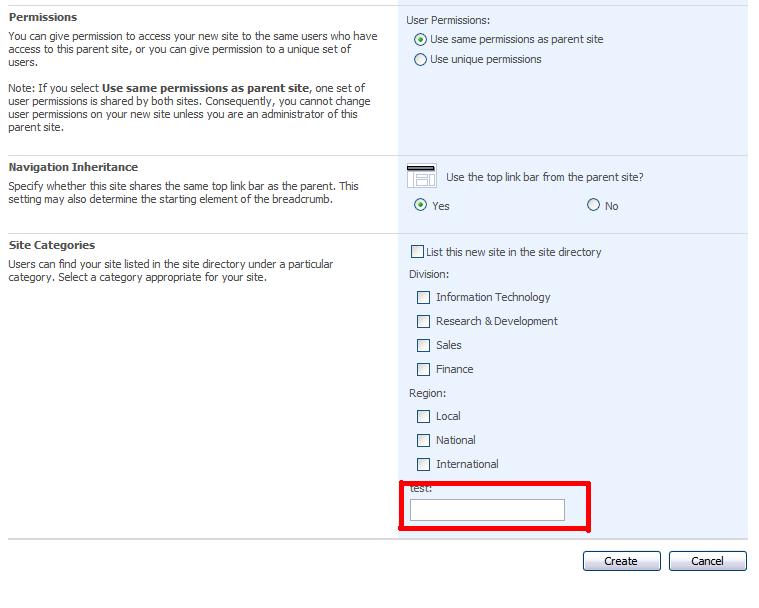
The last step which we has to made is to create a link on the portal navigation to get access to the new created SiteCollection.
To add a new link to the navigation follow the steps below:
Add a new Tab to the navigation
- Go to the portal and choose SiteActions -> Site Settings -> Modify Navigation
- Choose the option Add Heading
- a dialog will pop up see picture below, there you can add the link to the new site collection
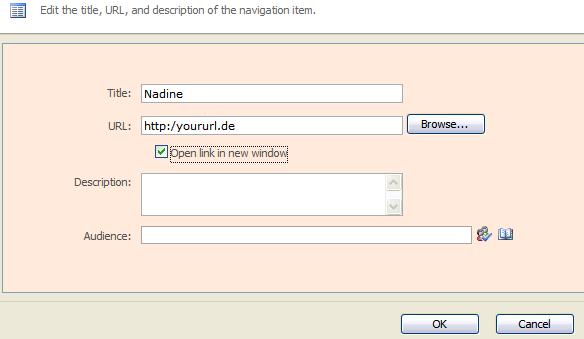
greets nadine
Posted
Jul 12 2007, 08:12 PM
by
Nadine Storandt