Hey guys,
If you want to store Code Files in a Document Library please mind this tip.
MOSS does not recognize the file extensions for *.cs or something like that.
If you already have stored such a file in a MOSS Document Library and try to open this one you receive the following error:
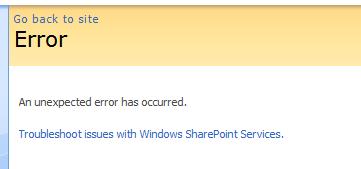
I'm currently have not found any option to activate *.cs extensions for MOSS - so if you have one please let me know.
Here is a little workaround to open the files.
1. Open with Windows Explorer
- to do this choose from the Actions Menue the 'Open with Windows Explorer' Option as shown below, then you can copy the file from the explorer to your local HDD
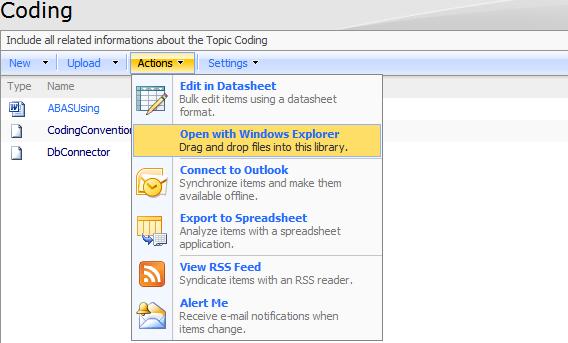
2. Check Out File
- Choose from the 'Edit' Menue of the File the 'Check Out' option as shown below
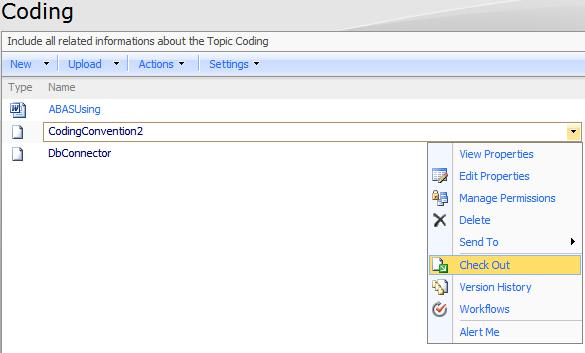
- Then try to open the file by clicking on the file name

- Now Notepad opens the file and you can Save the File to your local disk over the 'File' menue 'Save As' Option.
Posted
Nov 20 2007, 12:28 PM
by
Nadine Storandt