Hey guys,
today i will show you how you can modify the calendar view to display e.g. start and end time of an event.
The default style is this:
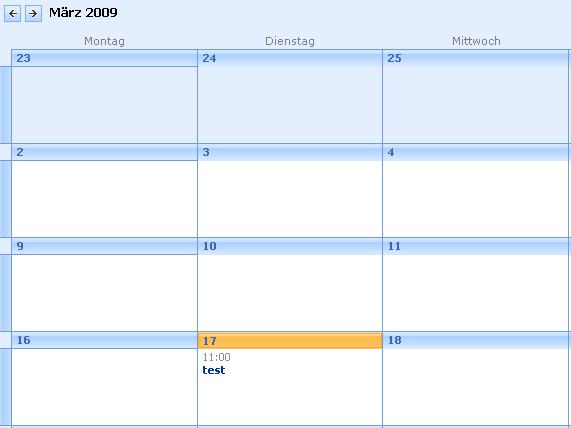
To display also the end time of an event or meeting you have to create at first a new column of type calculated (calculation based on other columns).
Enter a name e.g. Item Titel, as data type of the calculation choose date & time.
And here is the formula which you can enter:
=Title&" , "&TEXT([Start Time];"hh:mm")&" - "&TEXT([End Time];"hh:mm")
After you have sucessfully created this column you have to modify the Calendar View.
So go back to the Calendar and click modify this view. You will see an area called 'Calendar Columns', there you can specify which column should be shown
to the user in the Views Month, Week and Day. Here you have to choose your newly created Column, in my case 'Item Title'.
Click Ok and have a look at the result:
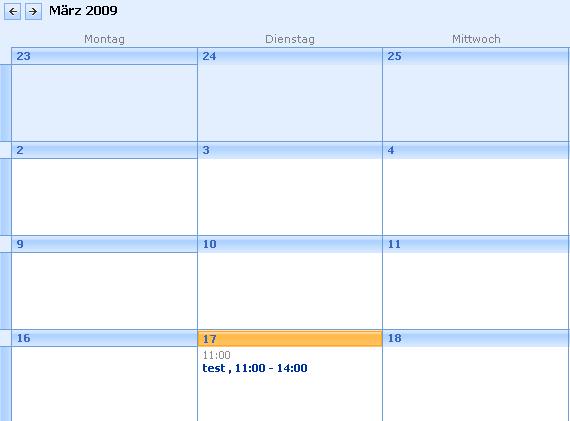
The Calculated Column has more advantages as some of think, I will write more about the formulas and constants that can be used by this column type in further posts.
cheers 
Posted
Mar 17 2009, 11:14 AM
by
Nadine Storandt