Hey guys,
if you want to delete a "Drop Off Library" follow the steps below:
1. Download SharePoint Manager from codeplex http://spm.codeplex.com/
2. Extract the files on the SharePoint Server and Start the exe with 'Run as Administrator'
3. Then navigate to the 'Drop Off Library' which you want to delete
4. Select on the Property Page 'Allow Deletion' and set it to TRUE
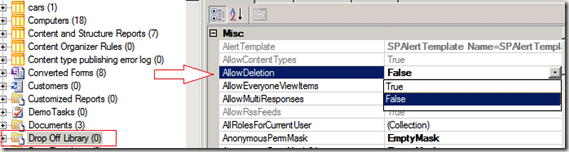
5. Now go back to the SharePoint portal and the 'Drop Off Library'
6. Select Document Library Settings and now there should be the option 'Delete this Library'
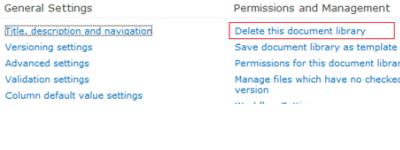
greets
nadine :)
Posted
Oct 22 2010, 12:09 PM
by
Nadine Storandt