Hey guys,
here is a little step by step explanation how to use "CreateFileBasedResourceManager":
- first of all you need to create *.resx file with values
- next step is to generate a *.resources file from the previous generated *.resx file
- To generate the *.resources file open command prompt and type resgen yourresource.resx
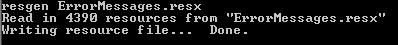
- Now copy the newly created *.resources file into an unique Directory e.g. C:\Temp\ResourceSet
- Access in C#
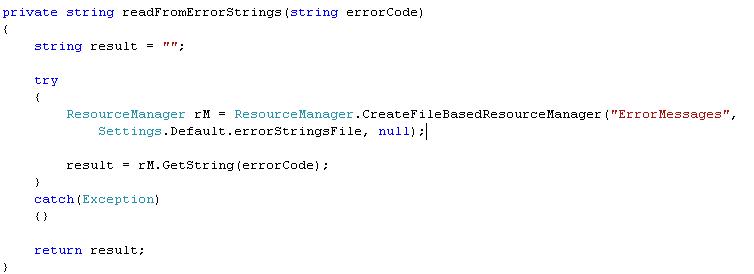
- Now you can easily check if the desired errorKey exists in the resource file.
cheers :)
Posted
Oct 26 2010, 06:55 PM
by
Nadine Storandt