Hey guys,
here is a little tutorial for getting quotas easily on each environment.
Add first you need to create a new XML Config Files for all values:
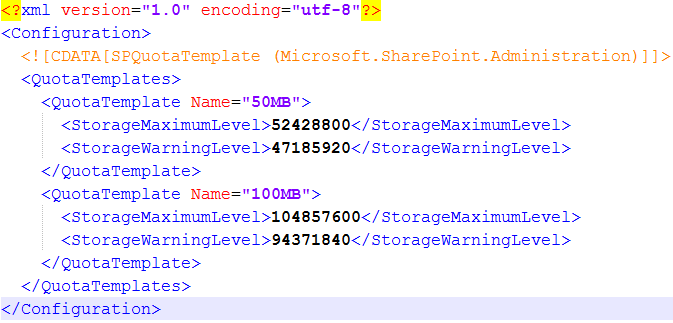
Name => this is the displayName which will be shown in Central Admin
StorageMaximumLevel => Gets or sets a limit in bytes on all disk space used by the site collection.
StorageWarningLevel => Gets or sets a storage warning level in bytes for when administrators of the site collection receive advance notice before available storage is expended.
Here is a preview of the Powershell Script the whole Script can be downloaded here
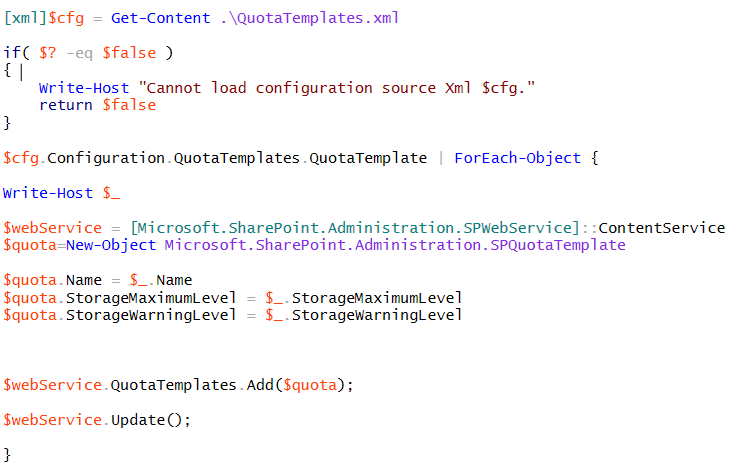
Posted
Feb 27 2012, 09:00 PM
by
Nadine Storandt