Hey guys,
everyone of you who is working with sharepoint have seen the following scenario.
You install a patches on the servers (WFE/APP) and when running the ConfigurationWizard on one of them you will get the following error:
"HotFix xy is missing on WFE1"
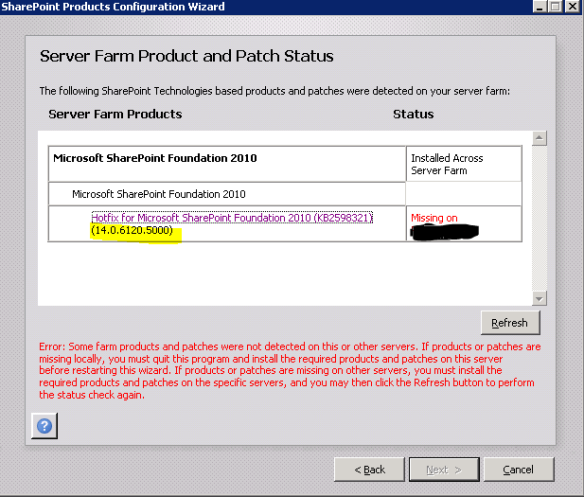
If you are really sure that everything has been installed on the farm then try the following commands for solving this error.
So the first thing you can try is to manually start a timerjob which checks and updates the version number on the current server.
1. Open SharePoint Management Shell on the server which makes trouble
2. Run the command Get-SPProduct –local, this will trigger the Timer Job
3. Wait a minute and then try to start the Configuration Wizard again
!!Warning use it on your risk!!
If the above steps do not help here is another workaround which might be helpfull.
1. Open SharePoint Management Shell on the server which makes trouble
2. Run the command psconfig.exe -cmd installcheck –noinstallcheck , this will run the Configuration Wizard without the installcheck.
3. After that try to run the Configuration Wizard in normal mode.
Posted
Sep 26 2013, 11:44 AM
by
Nadine Storandt