While configuring RFID device based on Printronix RFID provider you may run into several issues you have to be aware of.
RFID Printronix Printer internally use several TCP ports. For example default TCP port for data communication is set on 9100. The port used for management of the printer is set on 3007 and the status port is set on 3002. Note that all these ports should not be blocked by firewall if you use one.
The management port used by DSPI Printronix provider to manage connection state. This is a reason why this port should be chosen during configuring of the device (see picture below).
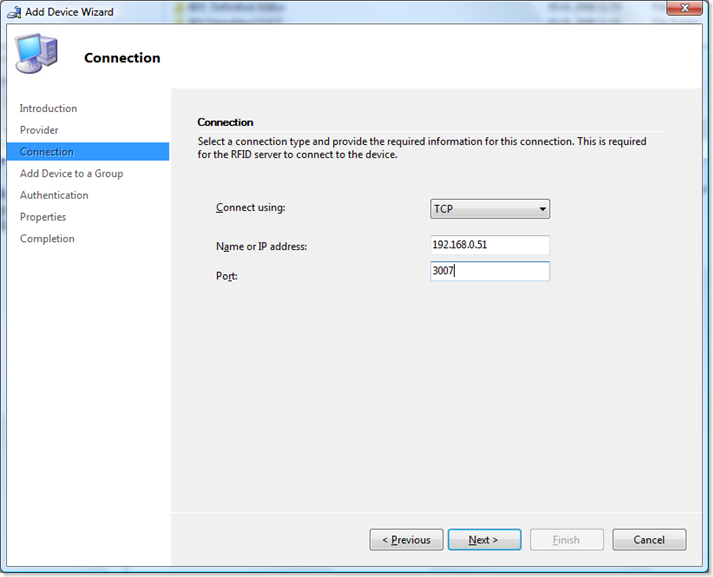
However, the current version of Printronix DSPI (1.0.2824.15587) does not give you a possibility to use data TCP port different than 9100. It means that changing of the data port at the printer side will cause the provider to fail while sending the data. You can try to reconfigure the printer to use different port, but I didn't find a way to force DSPI to use some other data port than default one (9100). Personally, I do not think this is an serious issue.
By setting of authentication data I leaved both username and password field empty.
Posted
Feb 05 2008, 10:30 PM
by
Damir Dobric