Here is the example how to create self-signed cerificate:
makecert.exe -sr LocalMachine -ss My -n CN=localhost -sky exchange -sk -pe
After that the certificate with the name "localhost" is created and signed by RootAgency. This certificate has to be create (or imported) at the machine which will
host the WCF-service.
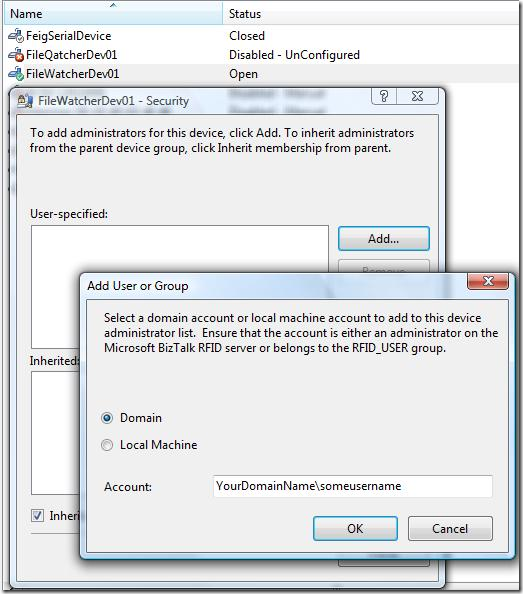
At the client side this certificate has to be imported in the user's private certificate store "Trusted People". The user is one who starts the client application,
which will connect to the service. The certificate can be imported manually by using of MMC or following command can be used if both,
service and client are running for test purposes on the same machine:
certmgr.exe -add -r LocalMachine -s My -c -n localhost -r CurrentUser -s TrustedPeople
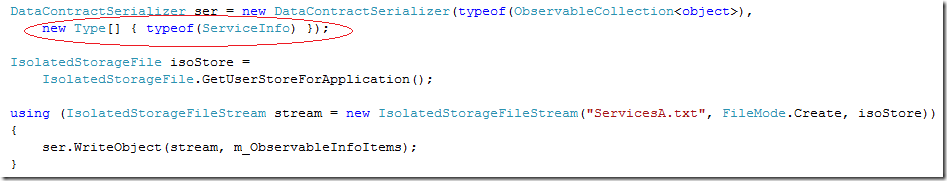
Related Posts:
1. Using of self-hosted service with SSL
2. SSL on Vista and Netsh
Posted
Jul 05 2008, 04:20 PM
by
Damir Dobric