Few weeks ago DAENET purchased T-Mobile Express UMTS cards for developers. After weeks of testing I'm not really able to express my experiences. The good new is, that the card is in general working. The bad news is that the card is not very stable. Hmmm?!
I know, you are probably like "what that this really mean"? This is exactly how I feel all this time.
More precisely here is the list of things I do not like (All related to HUAWEI Mobile Connect Express - Model E870):
1. You have the card which works with 7.4MBit/Sec.
2. You have a card which will probably not work when you need it.
3. Web and Walk (software installed for the card) is not stable at all. Sometimes the card is initialized, but the software does not recognize it. Sometimes the software shows the signal, but the card is not initialized.
4. The driver just stops working after 20-30 minutes in connected state.
5. When the card stops working there is no way to re-initialize it.
6. Few times I had even Blue Screen
7. Sometimes when the card stop working the whole network stack stops working. Only reboot helps.
8. The documentation and support in Internet does not exists according to IT standard. Try to enter the name of the card in Google and pray for results.
9. Setup installs too many modems, drivers etc. There is even one service. Hey Desktop App architects, please do not design desktop application which require windows service as a part of your application. Today, even my PDF reader installs some service. Web and Walk uses AutoUpdateSrvService. Anybody heard something about Click Once?
10. Last but not least, I'm also happy Vista user. :( T-Mobil support says that either my laptop or Microsoft is responsible for everything.
Unfortunately, I know at least few more people with same or similar issues.
Here is my Feedback to happy community:
If the card does not work do following for resurrection purposes:
1. Uninstall the card
2. Uninstall Web and Walk (remove additionally AutoUpdateSrv.exe)
3. Install the card
4. Set "Do not use PIN" option by using of the card.
5. Use "Mobile Internet" remote access connection to activate the card. (Do not use any other software)
1. Uninstall the card:
Here is what well designed software has to be removed from the system:
- Communication Center
- GTHSDPA
- HotSpot Manager
- Huawei (possible more than one application)
- Mobile Broadband Drivers
- Novatel (possible more than one application)
- Option (possible more than one application)
- Odyssey
- Sony Ericsson GCXX
- T-Mobile web'n'walk Manager
- VPN Client (related to HotSpot Manager)
- web'n'walk Manager (possible more than one manager application)
2. Uninstall Web and Walk
Go to software Programs and remove it.
If the service is installed go to registry, search for AutoUpdateSrvService.When found stop the service locate the location of executable, remove it and remove all registry hive.
If the uninstll fails goto registry and remove at least following keys:
- Bytemobile
- T-Mobile
- C:\Program Files\InstallShield Installation Information\{A899DA1F-D626-401C-8651-F2921E3B4CB3}
3. Install the card
This is very important, because issue here is to find the most recent installation. Google? Forget it.
This is the ultimate location: ftp://tmcc.t-mobile.de.
Hi Google, please be so nice and scan this, so all people in the world can use it now.
4. Set "Do not use PIN"
Insert the card in you mobile phone (i.E.windows mobile), open communication manager and unselect "Use PIN". In German: "PIN zur Benutzung des Telefons notwendig".
5. Use "Mobile Internet" remote access connection
Use only this to activate the card. (Do not use any other software). This can be used, because PIN is no more required.
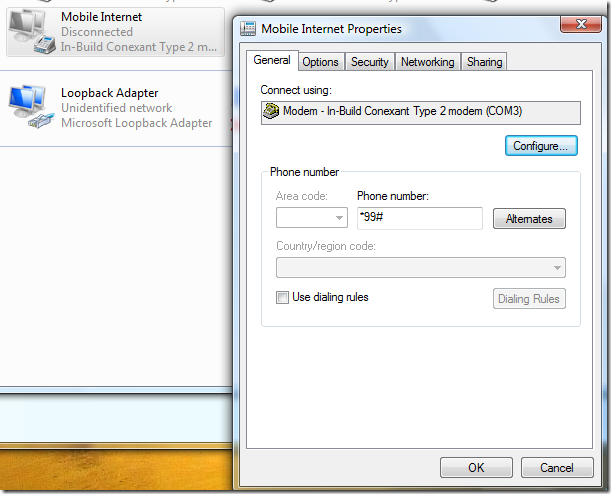
Just right-mouse click on the icon "Mobil Internet", choose Connect and wait for a while
My salutation for all housewives, who run into this problem.
Posted
Aug 28 2008, 12:01 AM
by
Damir Dobric