My Browser crashes when opening DeepZoom image
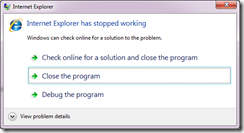
One of following red-marked attributes can cause the browser to crash. TileSize has to have expected number. If images have been generated with TileSize=256
and attribute in output.xml is set on 8 then the browser will crash.
Attribute N must be uniquely specified.
<Collection MaxLevel="8" TileSize="8" Format="jpg" NextItemId="16" ServerFormat="Default" xmlns="http://schemas.microsoft.com/deepzoom/2009">
<I Id="9" N="" Source="output_images/Derventa.xml">
<Size Width="2048" />
<ViewPort Width="6" X="-3,5" Y="-8,5" />
</I>
. . .
Some Images are not shown
The attribute Height and Width has to be set or not specified. If specified then they have to have values.
Following height means zero.
<I Id="9" N=”1” Source="output_images/Derventa.xml">
<Size Width="2048"
Height="" />
<ViewPort Width="6"
Height="" X="-3,5" Y="-8,5" />
</I>
. . .
Some images are shown as Black-Box
The source file (i.e. output.xml) contains more than one image (element ‘I’) with the same identifier ‘N’.
<I Id="9" N="9" Source="output_images/Derventa.xml">
<Size Width="2048" Height="1360" />
<ViewPort Width="6" Height="6" X="-3,5" Y="-8,5" />
</I>
<I Id="10" N="10" Source="output_images/Frankfurt.xml">
<Size Width="2048" Height="1360" />
<ViewPort Width="6" Height="6" X="-3,5" Y="-9,5" />
</I>
<I Id="11" N="9" Source="output_images/Prag.xml">
<Size Width="2832" Height="2128" />
<ViewPort Width="6" Height="6" X="-3,5" Y="-10,5" />
</I>
Unexpected images shown at specific zoom level
Posted
Mar 14 2010, 06:47 PM
by
Damir Dobric