While debugging AppFabric Application you might get following error in the output window
“There is no enough space on disk..”
You might ask yourself how this is possible, because you know that you have enough space. The problem is that local deployments of windows azure packages can be very big. When you start debugging the local deployment is performed. If you build relative small application, like 3 – 5 service, the package can grow up to 1 GB. While trying to debug over and over again you will reach in just few days 30-50 deployments.
Now is clear where the free space is gone. The question now, is how to clean up the disk?
Just open following folder and you will see lot of deployments (folders) there.
C:\Users\yourusername\AppData\Local\dftmp\s0
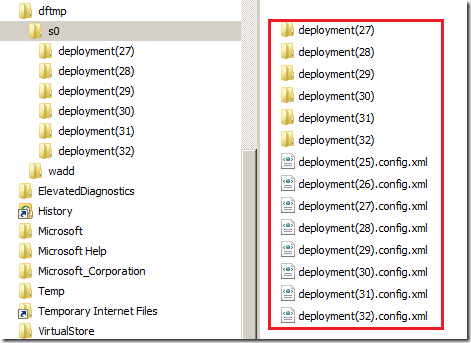
Delete all red marked folders and you will get lot of free space.
Posted
Jul 17 2011, 12:05 PM
by
Damir Dobric