Visual Studio 2012 Release Candidate integrates Windows Azure Service Bus Explorer in Service Explorer. I know the wording is a bit confusing. That’s why is the best to take a look on the next picture:
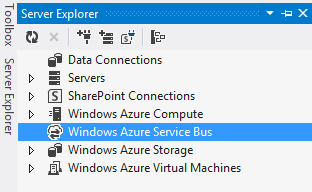
To start working you first need to add the connection:
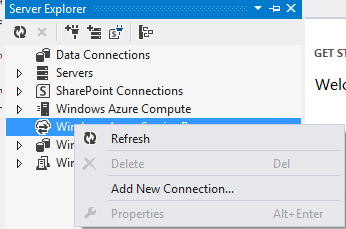 .
.
The connection credentials are common Service Bus credentials like namespace, issuer name (user who is accessing the SB) and issuer key.
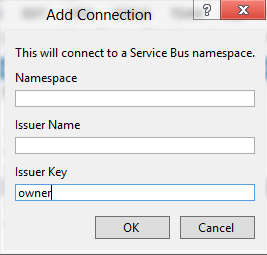
Note that these data can currently be obtained on the old portal only
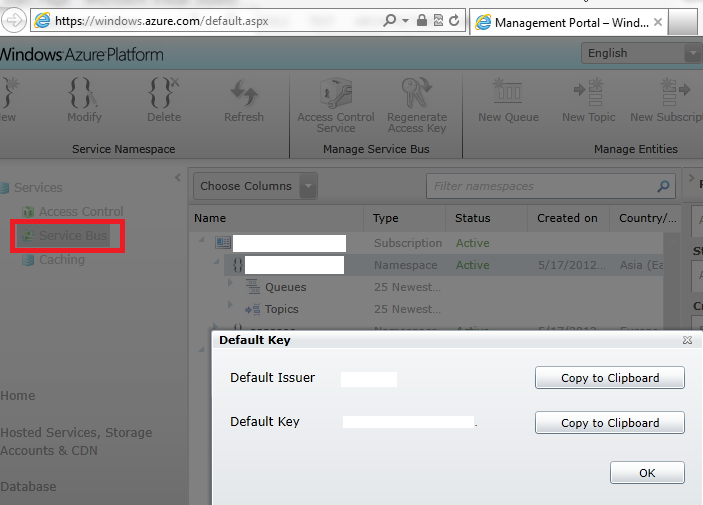
By using of Service Bus Explorer you can manage all service Bus Artifacts. For example, if you want to create the new queue and specify all required properties:
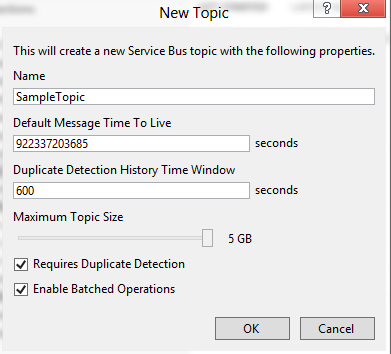
After that the topic appears in the tree view:
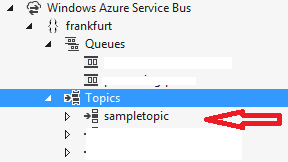
Even more, we can create subscriptions now:
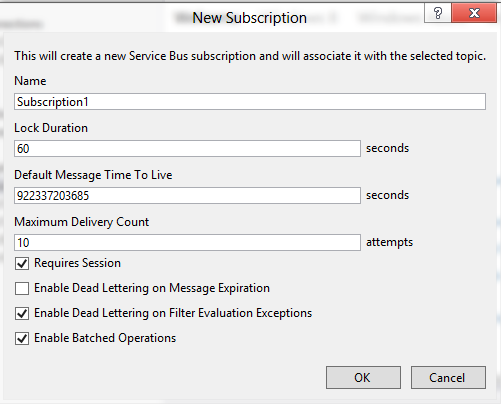
The topic appears now in the tree view.
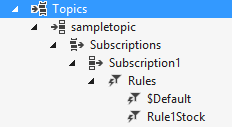
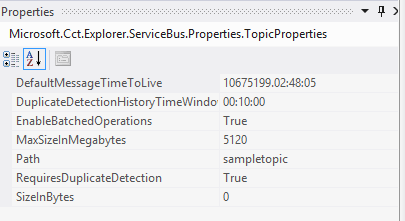
You can also manage subscriptions:
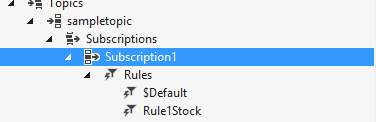
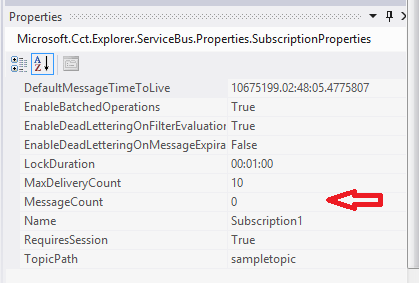
Note that message count is read/only. It specifies the number of messages in the subscription.
After the topic is created you can send the test message to it:
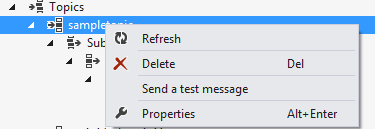
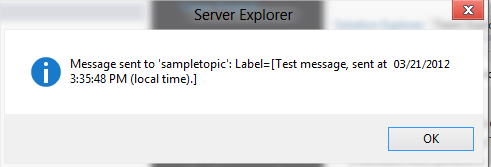
Right after that the subscription contains one message:
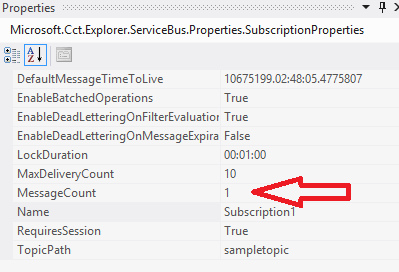
Which you can receive:
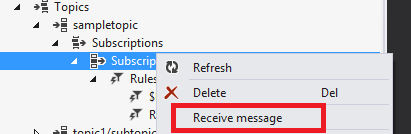
If this is not ok for you I would recommend Paolo’s great tool: http://code.msdn.microsoft.com/windowsazure/Service-Bus-Explorer-f2abca5a
Posted
Jun 23 2012, 03:42 PM
by
Damir Dobric