I have a PC (laptop) which I use mainly use for daily software development. This machine contains lot of software, tools, servers, diverse VPN-s etc. It takes commonly 4-8 weeks to install step by step all I need to build the software I usually develop. One of most problems I have is installation of the new Windows version as long I’m running the actual one. There is just never the right moment to do that. This time I decided to do something different. After we received Windows 8 RTM bits I installed the new Windows as virtual machine on Oracle Virtual Box. So I was working on two systems in parallel for 6-8 weeks. Now Windows 8 machine is almost development ready. The only problem with this VM is that you cannot really use emulators like Windows Phone, Android etc. For this reason I must not use VM as development machine.
The idea is just to boot from Windows 8 VHD and use it as it is, without any sysprep.
To do that we (my college Sebastian V. and me) installed Easy BCD tool, which is basically UI on top of bcdedit .
After Easy Bcd download, start the application and add ne boot entry. Click on View Settings and following should appear.
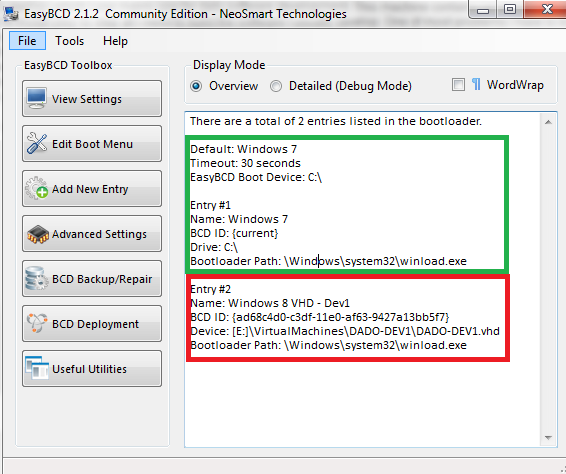
The green part is my default boot running Windows 7. The red one is new entry, which I have named Windows 8 VHD Dev1\. Notice in this entry the path: E:\VirtualMachines\DADO-DEV1\DADO-DEV1.vhd. This is the path to VHD which is used by Oracle Virtual Box (in my case). This VHD is my Windows 8 operative system. When you save settings, exit Easy BCD and restart machine the system will not boot, because of driver integrity check called “driver signature enforcement”.
Unfortunately there is no way to disable signature enforcement form Easy BCD. So we opened the command prompt and typed following
bcdedit -set {ad68c4d0-c3df-11e0-af63-9427a13bb5f7} nointegritychecks on
The GUID after set is the BCD Entry ID which you can read in the picture above. In this case we have disabled integrity check for Entry #2 only.
After this has been successfully executed restart machine, select the Entry.
PLEASE NOTE THAT AFTER THIS, UNSIGNED DRIVERS CAN BE DEPLOYED TO THE SYSTEM!
Sometimes you will have to manipulate the BCD which is not related to you system. It is rather located on some bootable drive. Following example shows slightly different command. In following case the BCD is located at /store f:\boot\bcd .
bcdedit /store f:\boot\bcd -set {e23779cf-0190-11e2-9d59-bad575ae515d} nointegritychecks on The operation completed successfully.
Posted
Sep 11 2012, 07:27 AM
by
Damir Dobric