When you start working with WCF on Windows 8 and IIS8, you might run into following problem.
HTTP Error 404.3 - Not Found
The page you are requesting cannot be served because of the extension configuration. If the page is a script, add a handler. If the file should be downloaded, add a MIME map.
To make this working you have enable (install/activate) Advanced .NET 4.5 Features, which are mostly related to WCF:
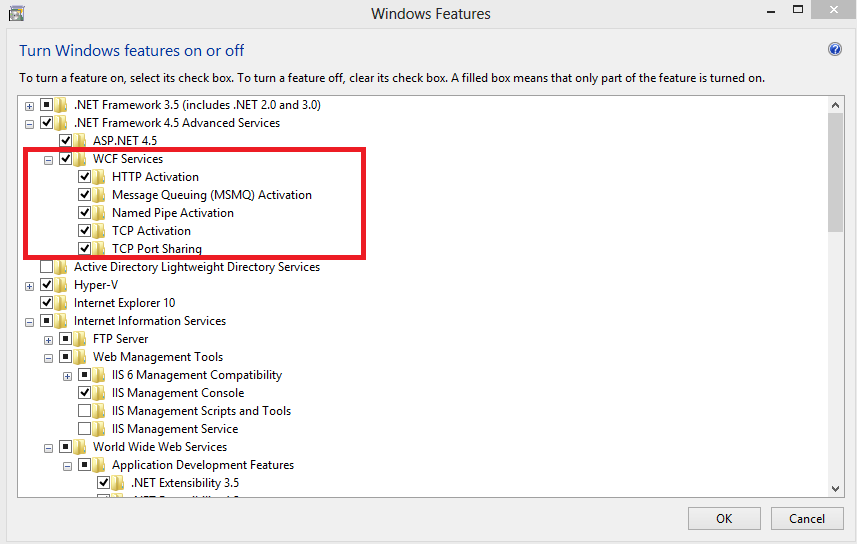
Posted
Sep 24 2012, 05:03 PM
by
Damir Dobric