Following command creates the self-signed certificate which can be used for web server and SSL:
makecert -r -pe -n "CN=YOURHOSTNAME" -b 01/01/2012 -e 01/01/2036 -eku 1.3.6.1.5.5.7.3.1 -ss my -sr localMachine -sky exchange -sp "Microsoft RSA SChannel Cryptographic Provider" -sy 12
The certificate is automatically placed in LocalComputer store personal certificates.
For example, for hostname “servicehost” the command shown above would create following certificate.
In IIS8
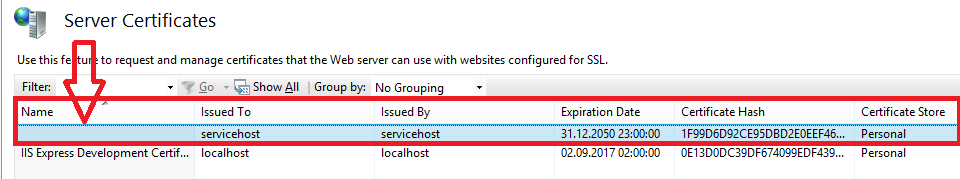
In MMC:
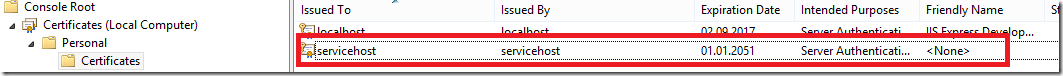
In Browser:
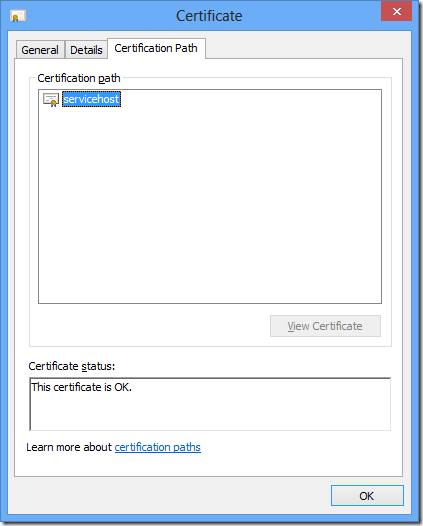
Posted
Sep 26 2012, 01:17 PM
by
Damir Dobric