When working with Service Bus MessagingFactory the easiest way to setup the SB-API is to use connection string. In a case of Service Bus in Windows Azure, the connections string can be obtained directly from management portal:
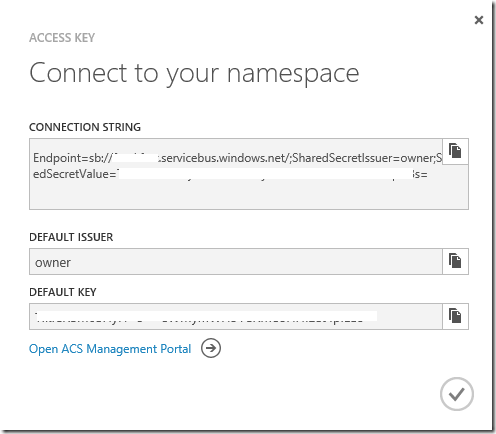
However when working with Service Bus for Windows Server you will have to use PowerShell to obtain the string.
Open power shell and navigate to folder (if not already there):
C:\Program Files\Service Bus\1.0
Then execute command let: get-sbclientconfiguration
.. and you will get the connection strings:
Endpoint=sb://NODE12.DAENET.SB/WorkflowDefaultNamespace;StsEndpoint=https://NODE12.DAENET.SB:9355/WorkflowDefaultNamespace;
RuntimePort=9354;ManagementPort=9355Endpoint=sb://NODE12.DAENET.LAN/mysbnamespace;
StsEndpoint=https://NODE12.DAENET.LAN:9355/mysbnamespace;RuntimePort=9354;ManagementPort=9355 |
As you see above, the retrieved config data contains two connection strings; one for each namespace.
Posted
Mar 07 2013, 06:07 PM
by
Damir Dobric