As already lot of users reported, in the current version of Windows 10 there is an issue preventing you to open the Internet Protocol properties for both, IP v4 protocol and IP v6 protocol in the network settings of a VPN connection.
Clicking to the Properties button doesn’t take any effect:

Since the Properties form is required, i.e. to disable “Use Default Gateway on remote network” option, you’ll not be able to change any settings over UI:

As workaround, you can open the file rasphone.pbk located in C:\Users\<<USERNAME>>\AppData\Roaming\Microsoft\Network\Connections\Pbk with an editor, find the setting option called IpPrioritizeRemote (or any other setting you want to change) for the affected VPN connection and set its value to 0 to disable the usage of Default Gateway on the VPN connection.
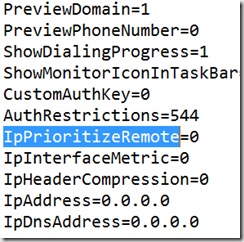
Execute following in command shell:
%APPDATA%\Microsoft\Network\Connections\Pbk\rasphone.pbk
Edin, thanks for documenting this.
Posted
Aug 17 2015, 11:33 AM
by
Damir Dobric