These days new version of Azure Service Bus for Windows Server was published. That means updating of all running farms, which is not really my lovely task.
And, as expected my Workflow Manager Setup ran in following error:
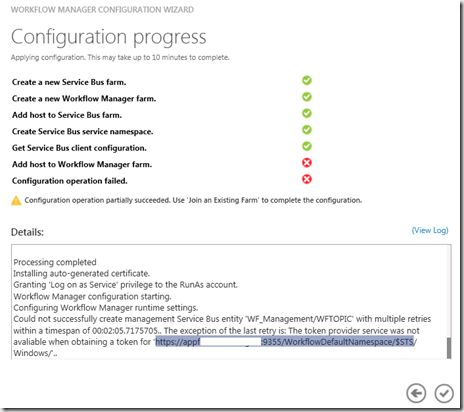
I grabbed in the log file and found same information shown in dialog above:
This error is caused by proxy settings. If the host of Service Bus or Workflow Manager is not in the host exception list of the proxy server, setup will break execution. Unfortunately setup of Service Bus and Workflow Manager do not check this condition (hope the team will change this in the future).
The solution is to enter the SB-host in the list of exceptions in IE:
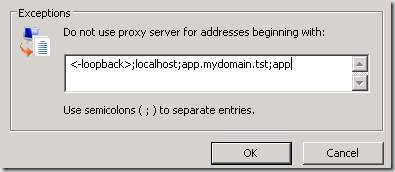
Now, you have two choices:
1. Remove all installed files and databases
2. Continue setup manually
I tried both and it worked fine.
Following is the PowerShell, which I used complete the setup manually:
$WFCertAutoGenerationKey = ConvertTo-SecureString -AsPlainText -Force -String '***' -Verbose;
$WFRunAsPassword = ConvertTo-SecureString -AsPlainText -Force -String '****' -Verbose;
$SBClientConfiguration = Get-SBClientConfiguration -Namespaces 'WorkflowDefaultNamespace' -Verbose;
Add-WFHost -WFFarmDBConnectionString 'Data Source=middlewaredb;Initial Catalog=WFManagementDB;
Integrated Security=True;Encrypt=False' -RunAsPassword $WFRunAsPassword -EnableFirewallRules $true -SBClientConfiguration $SBClientConfiguration -EnableHttpPort -CertificateAutoGenerationKey $WFCertAutoGenerationKey -Verbose; |
The script shown above is remaining part of the setup, which was not execute.
Hope this helps a bit 
Posted
Nov 24 2015, 08:06 AM
by
Damir Dobric