Configuration of Virtual Network inside of a WebApp might be sometimes kind of confusing.
For this reason, I simply provided in this post a configuration of a test application, which should guide you how to setup all required address spaces.
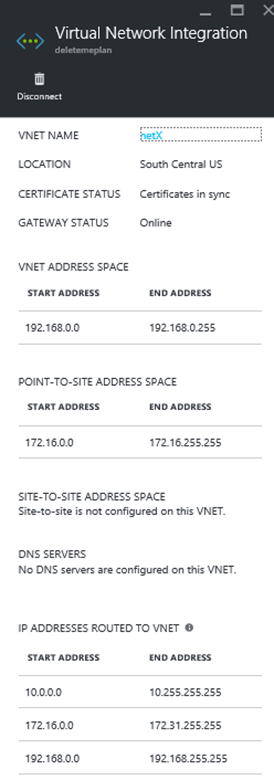
The main address space:
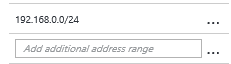
If there is a network inside of the same resource group with the same address space, you will see following warning:
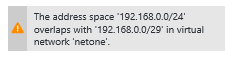
Here is the example of two subnets:

Posted
May 04 2016, 04:49 PM
by
Damir Dobric