If you want to programmatically implement device management in IoTHub, you should use a package .Microsoft.Azure.Devices.
This package provides a very simple API for device management. IotHub maintains under the hub a DocumentDB, which you typically cannot see. We say, “it is transparent for developers”, which is good.
Following code snippet demonstrates how to enlist already provisioned devices:
private async static Task EnlistDevices()
{
var m_RegistryManager =
RegistryManager.CreateFromConnectionString(Key with “Registry Read Perm”);
var devices = await m_RegistryManager.GetDevicesAsync(int.MaxValue);
foreach (var device in devices)
{
Console.WriteLine("------------------------------");
Console.WriteLine("GenId:{0}, Id:{1}\r\nKey:{2}\r\nCommands:{3},
ConnState:{4}\r\nLast Activity Time:{5}\r\nStatus:{6}, Reason{7},
StatusUpdate:{8}",
device.GenerationId,
device.Id,
device.Authentication.SymmetricKey.PrimaryKey,
device.CloudToDeviceMessageCount,
device.ConnectionState,
device.LastActivityTime,
device.Status,
device.StatusReason,
device.StatusUpdatedTime);
}
}
|
In the code above you can grab all important device properties like deviceId or Key.
When you run code snippet shown above you should get list of all registered devices. Similarly, you can use device explorer tool to enlist all devices.
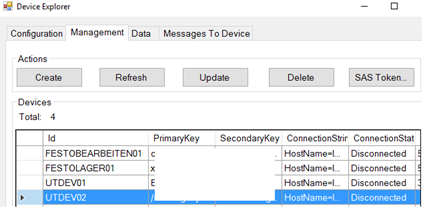
Following code sample demonstrated how to do provisioning of device programmatically. All you have to do is to chose deviceId. and to invoke a method AddDeviceAsync().
private async static Task AddDeviceAsync()
{
// Enter here your device name.
string deviceId = "mydesktopdevice";
Device device;
try
{
device = await
m_RegistryManager.AddDeviceAsync(new Device(deviceId));
}
catch (DeviceAlreadyExistsException)
{
device = await m_RegistryManager.GetDeviceAsync(deviceId);
}
Console.WriteLine("Device key: {0}",
Device.Authentication.SymmetricKey.PrimaryKey);
}
|
This call will create a new device with specified identifier. Device key will be automatically created and it can be obtained right after successfully provisioned device.
Posted
May 31 2016, 06:01 AM
by
Damir Dobric