To debug application on the raspberry with Windows IoT core, go to project properties and select
all values as shown at the picture below.
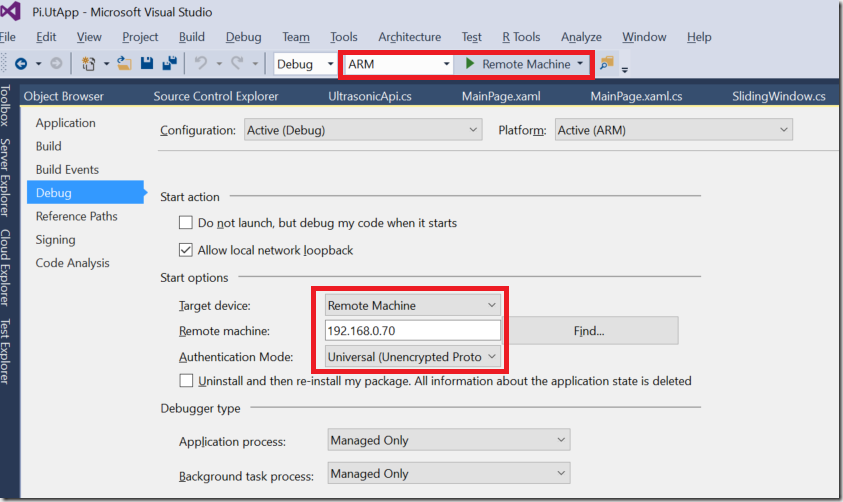
First, select ARM platform and then remote machine. In the middle of the screen, you shave to enter the IP address of the device.
The address can be obtained by using of Windows IoT Core Dashboard, which is usually installed with Windows IoT core SDK.
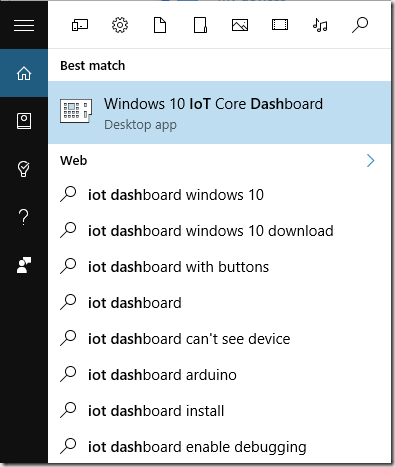
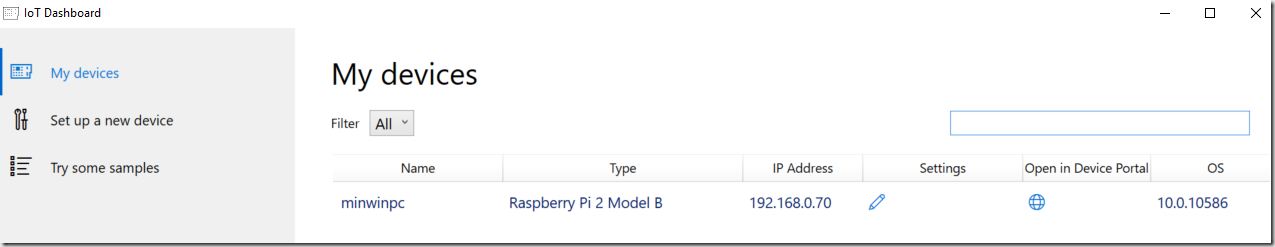
If the dashboard does not show device in the list, you will have to connect monitor to device.
As next, select Universal (Unencrypted protocol) and run the up.
If all works fine, you will see following output:
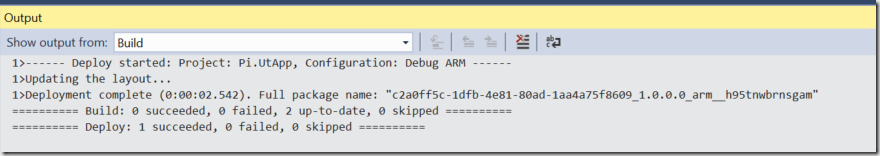
Posted
Jun 14 2016, 07:20 AM
by
Damir Dobric