Windows 10 IoT Core Anniversary update is released for PI2, PI3, Dragonboard, Minnowboard and Intel Joule & Co. On the date of writing this, current version is 10.0.14393.0.


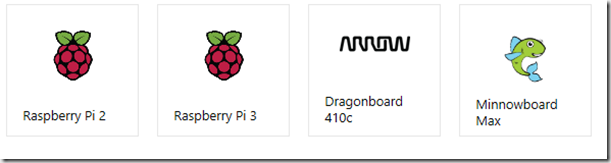
New update brings few new interesting features.
- Windows IoT Remote Client
It enables you to remote into your IoT device. It is not Remote Client, which enables you to remote out of your device.
To enable remote desktop you need to enable it on device and to download the remote client app.
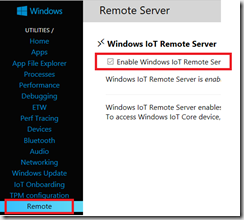
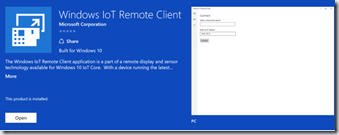
Connecting to device is very simple. Device will be automatically discovered or you can enter the IP address of device. After you are remotely connected to device, you will get following:
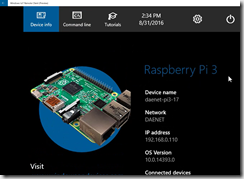
This can be very useful for driving on device deployed application through RD. For example, I have deployed following application:

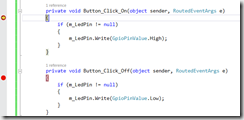
By clicking on the button (via RD) and can hold application at the breakpoint in VS, which is running on my box. Previously, I needed additional monitor.
Last but not least, RDP server is running in process NanaRDPServer.Exe
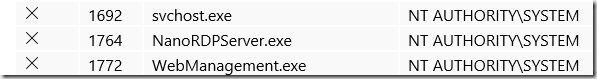
- Store integration -
Signed Windows Store Apps can be installed now on WIndows IoT Core. THis is slightly different than typical Windows Application Life Cycle.
Windows IoT Core Applications must be first preinstalled (more here), and then deployed to store, which is at the moment not very productive solution.
Fortunately, even this scenario has advantages, because update of the app is driven through store.
- TPM and Azure IoT Hub connectivity
With IoT Core new build, we can now use TPM (Trusted Platform Module) in conjunction with IoTHub. Firmware TPM (fTPM) requires special Processor/SoC support that is not currently implemented on Raspberry Pi 2 or 3. MinnowBoard Max needs firmware version 0.80 or higher. DragonBoard410c provides fTPM capabilities out of the box enabled by default.
Instructions on how to set up fTPM on Intel MBM are available here.
Here is how to implement IoTHub solution with TPM.
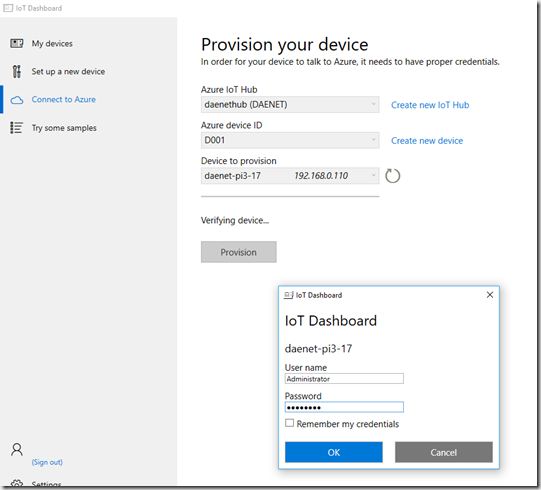
If your device does not support TPM (i.e.: PI2 and PI3), you will get following warning:
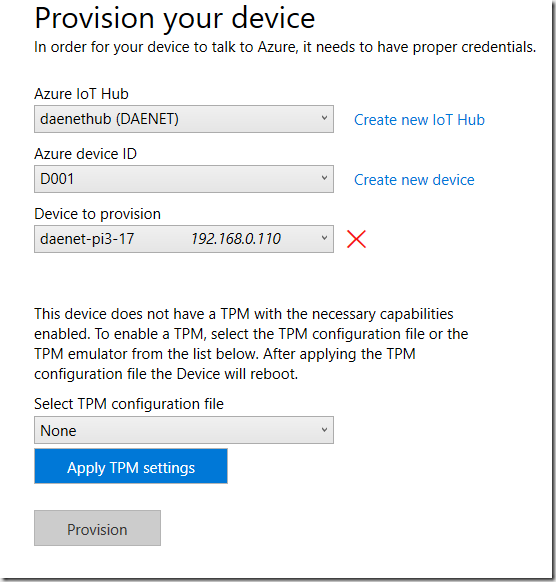
In that case, you will have to install it. In a case of PI?, chose emulator.
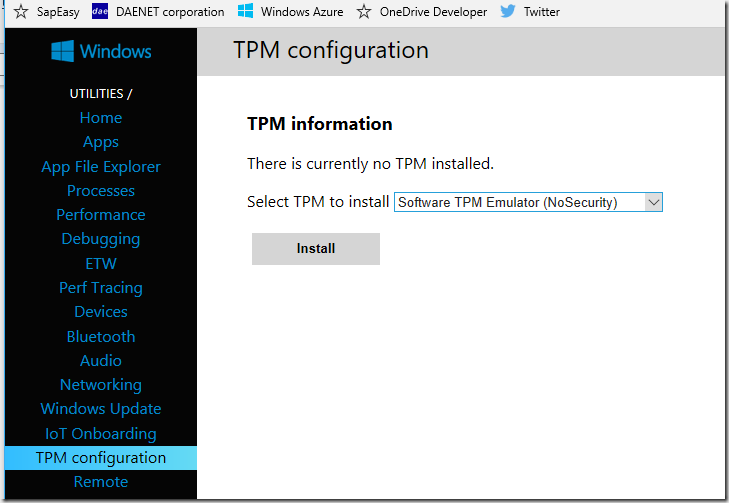
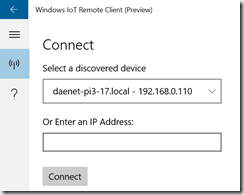
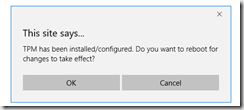
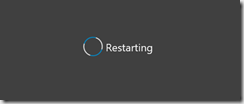
After reboot you will see following:
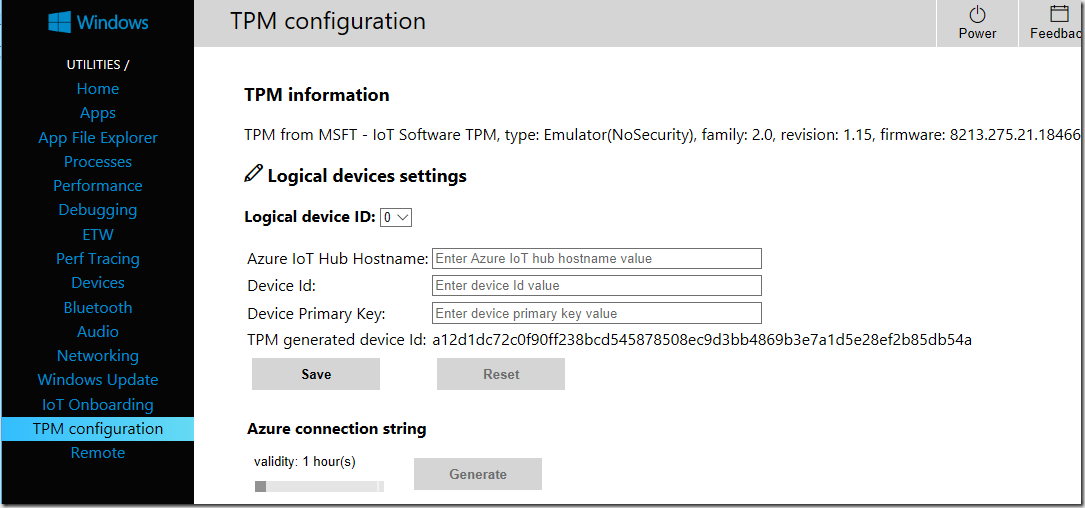
Go to Azure Portal and grab iothub full URI (not only host name. i.e: myhub.azure-devices.net), device id and its primary key. Finally save this data to TPM.
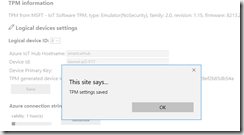
The idea of TPM is to avoid storing of the key to device configuration file. Unlike in the traditional approach in which the device credentials are stored directly on the device equipped with TPM store device credentials in a dedicated hardware device. Once stored, the credentials cannot be read or duplicated.
More about TPM provisioning can be found here.
Posted
Aug 31 2016, 07:16 PM
by
Damir Dobric