VS 2017 provides a new Unit Test project template related to .NET core projects.
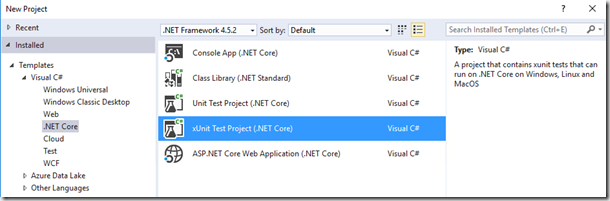
However, you might already have a test project build with .NET Core 1.0. When migrating existing .NET Core Test projects to VS2017, this process might fail for several reasons.
If it does not work, please check following. To do this, edit project file (.csproj).
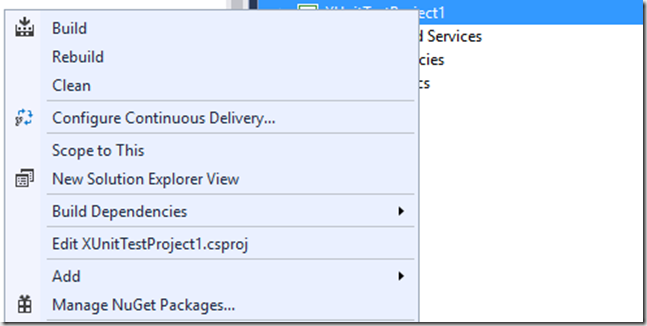
Then be sure that references to xunit are added as shown below:
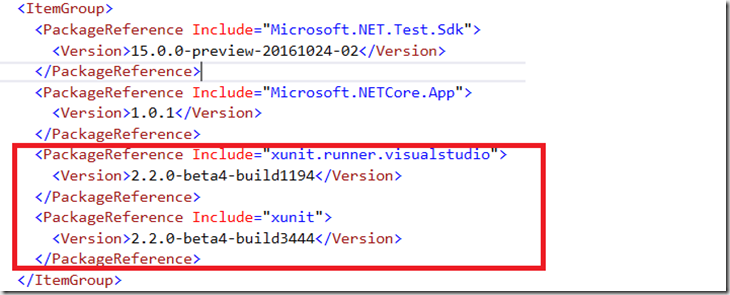
Last, but not least, ‘OutputType’ must be set to EXE. Sometimes migration process set it to ‘Library’, which is not correct.
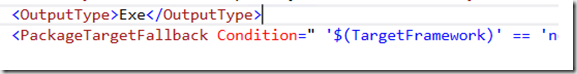
Posted
Jan 12 2017, 04:22 AM
by
Damir Dobric